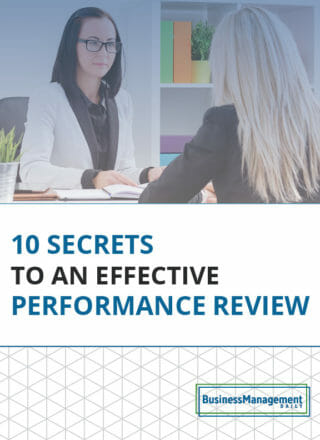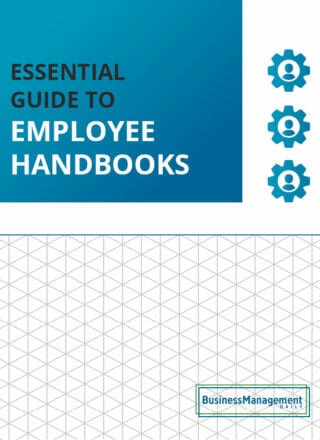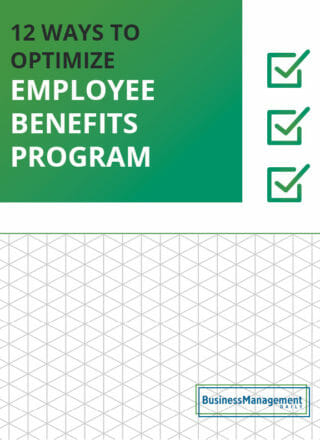6 essential change management tools for 2022
Taming the chaos: Software solutions for streamlining change management
It’s a well-known fact that organizational change never comes easily. Change management is a vast topic that encompasses a lot, so it’s easy to get lost when rolling out new changes.
For example, workflow changes will have different needs than IT changes (such as switching to another system or implementing new software).
As such, you need a diverse array of change management tools to help you meet the needs of each type of change. More often than not, those tools include software. These tools and programs will help provide order to the usually chaotic change management process.
The best change management tools will help you with the following:
-
Employee engagement
-
IT service management
-
Speeding up processes through automation
-
New employee training programs
-
New technology
-
Avoiding disruptions and eliminating resistance
As you can see, the right tools can help you quickly implement changes. But where can you find the most reliable change management software?
That’s the question we’ll answer today. Stay tuned to discover the highest-rated and most effective change management tools for 2022.
What are change management tools?
If you’ve never spearheaded major changes at a company before, you may not know why you need tools in the first place. After all, isn’t creating a robust change management plan and sticking to it enough to get the job done?
While a plan is undoubtedly necessary, implementing the changes included in the plan is far easier said than done. Consider this statistic:
While nearly every company goes through changes these days, over half of all change management initiatives fail. In fact, only 34% report clear success, with 16% showing mixed results.
Organizational change is so difficult to pull off due to the nature of change itself. Humans are naturally averse to change, especially if we’re used to things going a certain way for so long.
For example, it’s almost always the case that some employees will resist change and want to maintain the status quo. It can be incredibly challenging to implement a change and sustain it in the future.
That’s especially true whenever a change is urgent and necessary for the organization’s survival.
Luckily, specific software tools make managing change far easier. They can help you stay on track with your deadlines by using checklists and other helpful templates.
These tools can assist with decision-making, project management, change control, etc. They can also help you engage with your employees to get them excited instead of dreading the change.
Let’s consider a brief example of software assisting with successful change management.
Say that a company has floundering returns and decides to reinvent itself with a brand-new focus. In doing so, their salespeople will have to sell completely new products. They’ll also need to learn how to use tablets and a new software program so they can pitch to clients on the go.
It’s a steep challenge that can go south without the proper plan and tools in place. The organization needs to fully support its employees as they rethink their roles and what it means to work for the company.
To help, they use software to aid with employee engagement and training. They use the program to track changes and see which department needs help—such as a particular team struggling to grasp the selling points of the new product.
On the IT side, they use a program to create an interactive guide on using the new technology they’re rolling out (the tablets and software). The guide is user-friendly and contains PDFs, videos, and infographics — so the staff has no problem learning how to use their new gadgets.
Because of these tools, employees receive the proper training and support they need for seamless change. This is a simple example of how software tools can make organizational change management more manageable and less chaotic.
The 6 best change management tools for 2022
By now, you should understand why tools are necessary for the change management process. Like anything else, not all change management software is created equal. That’s why you’ll want to use these criteria when evaluating a new tool:
-
It should have an attractive and logical user interface (UI).
-
There should be ample training and support available for the program.
-
The tool should have helpful metrics that you can use to measure your success.
-
There should be visualization tools like flowcharts and process maps.
-
Integrations are often helpful and help you combine the functionality of two tools into one.
-
The pricing should be fair and include many features for the money.
Without further ado, let’s look at the most effective change management tools out there today.
#6: WhatFix
Best for: Employee onboarding and adopting new software.
Organization size: All sizes.
Most desirable feature: Intuitive step-by-step walkthroughs for adopting changes.
First, we have WhatFix, a platform best used for adopting new technology. It has a flexible pricing structure and a free trial, which is a plus. You can easily create workflows that serve as interactive guides for your employees.
In other words, you can create customizable training programs for your staff on new software and more.
If you’re rolling out a new application at your company, WhatFix is a great tool to have by your side. You can seamlessly create contextual pop-ups and guided widgets to make instruction a breeze. Its dashboards also provide you with real-time updates on your change activity.
You’ll get to view:
-
How many queries you’ve served
-
How many times employees have played your workflows
-
Your most popular workflows
You can also track user progress to see how your employees are doing. This will help you identify who’s struggling with the changes the most and assist them.
Do you have zero experience with coding? That’s not a problem when you use WhatFix. You can create guides and workflows without writing a single line of code. That is handy for project managers who want to create instructional guides but aren’t familiar with code.
Additionally, if your organization has disabled employees, WhatFix has built-in accessible technology that meets the compliance requirements of section 508 of the US Rehabilitation Act.
The walkthroughs you create with WhatFix can appear in several different formats, including:
-
Videos
-
PDFs
-
Slideshows
-
Screenshots
This versatility is handy, allowing you to select the best format for each guide. For example, you may find that your employees respond better to videos showing them what to do instead of PDFs with plain text. You can easily insert each guide into any help desk or LMS (learning management system).
#5: Wrike
Best for: Collaborating with teams.
Organization size: All sizes.
Most desirable feature: 400+ native integrations with popular applications.
Do multiple teams in your organization need to coordinate as part of your change management plan? If so, you’ll benefit from using Wrike. It’s a fantastic team collaboration software with over 400 integrations with other apps.
It’s also incredibly intuitive, so your staff can get started using it straight away—no training required. Users can effortlessly navigate dashboards, messages, reports, notifications, etc.
This makes interdepartmental communication more accessible than ever. Managers, stakeholders, and executives can communicate and coordinate.
Wrike comes with plenty of visualization tools as well, such as:
-
Business continuity templates
-
One-click Gantt charts
-
Kanban boards
-
Flowcharts
You can also start using Wrike completely free—regardless of your organization’s size. If you’re interested in their premium version, you can enjoy a 14-day free trial, and plans start at $9.80 a month per user.
Clear, concise communication is one of the core components of any successful change management plan. Poor communication is one of the leading causes of resistance and disruptions. That’s why a tool like Wrike is so helpful.
It makes it extremely easy for departments to coordinate and communicate at all times. Due to its many integrations, employees can use Wrike in conjunction with apps like Salesforce, Dropbox, and offerings from Microsoft and Google.
If a team member has an essential question for staff from another department, they can leave a message on Wrike.
Lastly, Wrike offers fantastic customer support for its users at all times. Should you hit a snag with the program, a bustling support community online is ready to help. Wrike also has interactive training guides and videos for use whenever you’re getting started.
#4: Giva eChangeManager
Best for: Controlling IT changes
Organization size: Large
Most desirable feature: Dedicated ITIL (information technology infrastructure library) processes
If your large organization is rolling out IT changes, Giva eChangeManager is a must-have tool.
It’s fantastic for tracking and navigating:
-
Server upgrades
-
System patches
-
Software implementation
-
Application changes
-
Compliance audits
You can use Giva not only to roll out changes but also to plan them. There are detailed analytics in place that will help you measure KPIs with ease. It’s also one of the few programs with processes designed explicitly for ITIL. These speed up approval times and make document management effortless.
It can be challenging for larger organizations to keep track of their IT changes due to moving at such a rapid pace. Luckily, Giva has an extensive reporting system in place.
It keeps detailed records of all IT changes for long-term visibility. That means you’ll have an easier time keeping track of everything you’ve done so far in your IT department. As such, you’re far less likely to hit a snag or become confused by a new change.
Giva’s interface is highly customizable, so you can tweak it to fit your heart’s content. You can customize fields, screens, business rules engines, and options to align with your needs.
There are also workflow processes for routing new IT changes. That will help your staff keep all their ducks in a row when tweaking servers and networks.
Give enables you to send out notifications to your staff through several different methods, including:
-
Pager
-
Email
-
Cell phone
-
PDA
That way, you can always inform your staff with status updates and messages. eChangeManager offers a 30-day free trial, and monthly plans start at $29 per user.
#3: BMC Ready Change Management 9
Best for: IT service management
Organization size: Medium to large
Most desirable feature: Documenting, monitoring, and coordinating change management requests
When rolling out a change, you must ensure your IT department is ready to handle all your process requests.
A perfect tool to assist with that is BMC Ready Change Management 9, an ITSM (IT service management) tool from BMC software.
It’s also an ITIL-compliant process with an easy-to-navigate customizable dashboard.
With this tool, IT staff can monitor change requests, create change plans, and manage new releases in one convenient location.
Its automated notifications will go out to stakeholders to help streamline communication.
Thanks to its cloud capabilities, the program also works on desktops or mobile phones (it works on-premise, too). That’s a valuable feature for managing change from any location, such as a hotel room or from home.
Other useful features include its automated collision detection and impact analytics. A collision occurs whenever you have two change requests with overlapping implementation schedules.
As you can imagine, that will drastically affect the success of your change management plan. If a collision goes unnoticed, it can cause serious timeline problems for your strategy.
BMC Ready Change Management 9 will automatically detect collisions, so you’ll never have to worry about them throwing a wrench in your plans.
The program’s impact analytics will help you identify key stakeholders in a change and assess its overall impact on your organization. This information is invaluable when creating a change management plan.
Free trials are available, and you can find information about pricing on their website.
#2: ChangeGear Change Manager
Best for: ITIL and DevOps
Organization size: Enterprise
The most desirable feature is SLA (service level agreements) management
ChangeGear Change Manager was specifically designed to serve three roles: IT, DevOps, and business.
Change Manager has many valuable features, from PCI compliance to limiting bottlenecks in DevOps. In fact, it has built-in change model workflows for all three of its roles.
The program also heavily uses automation to streamline changes and improve communication. The dashboard features visual reporting, key metrics, and KPIs that are easy to understand.
If you’re attempting to manage a significant change at an enterprise-level organization, ChangeGear Change Manager is the perfect tool.
With it, you’ll have a central hub for all the changes that occur throughout the organization. That makes it easier to stay on track with your timelines and measure your success so far.
#1: WalkMe
Best for: Managing changes for employees and customers
Organization size: Any
Most desirable feature: Error-preventing guidance tools
Do you need employee onboarding for Salesforce? If so, WalkMe is a tool you can use to simplify the process. That’s because the program has built-in guidance tools and onboarding for Salesforce, Jira, NetSuite, and many others. There are also guidance tools that can help you encourage desired behaviors from employees and customers.
For this reason, WalkMe is an essential tool for companies eager to make changes with their employees and their customer base. The tool also comes in handy for resource planning during changes because it simplifies back-office functions.
WalkMe has:
-
Effortless HelpDesk access
-
Custom desktop notifications
-
Insights into employee and customer behavior
-
Error-preventing tools
WalkMe offers a free demo and starts at $7,500 a year. It also offers custom pricing plans based on many factors.
Concluding thoughts: Essential change management tools for 2022
Since effective change management never comes easy – it’s best to use every tool at your disposal to simplify the process. All the tools on this list will help streamline the change process and assist with essential IT, HR, sales, and DevOps tasks.
No matter the size of your organization, software tools are often necessary for analyzing metrics, measuring success, and managing timelines.