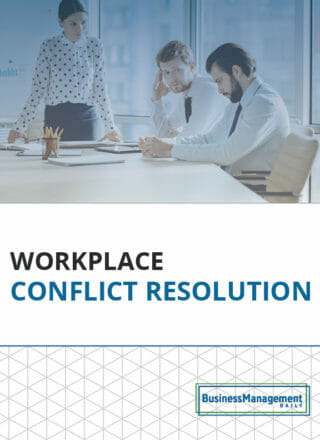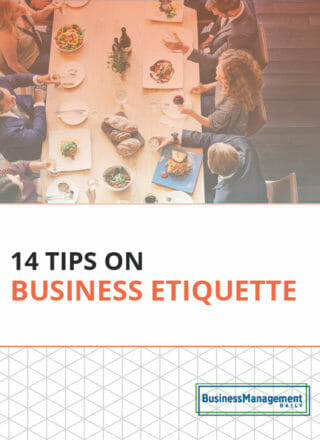15 helpful collaboration tools for remote (or flexible) teams
The secret to seamless collaboration – (Even for remote teams)
When big projects need to be completed, collaboration is the answer. Two heads tend to be better than one, and amazing things happen if everyone can get on the same page. The only problem with collaboration is that it can get complicated, especially with remote teams in a post-pandemic world.
Communicating across teams is only the beginning. Files must be shared, tasks prioritized, clients may need to be contacted, and permissions must be respected throughout the process. It’s also vital that apps don’t slow people down and distract them from their workflow.
Let’s discuss 10 industry-standard collaboration tools and 5 other free options for those on a limited budget or whose preferences differ from the usual offerings.
Slack
It’s easy to see why Slack quickly became a comprehensive team communication tool—it does everything. Users can set their work availability, and convenient file sharing and instant messaging functionality keep them focused and engaged while working on a task.
Chat features also allow for a little fun and personality, thanks to a wide array of onboard emoji and GIF libraries.
Slack allows groups to set permissions and invite only the parties who need to know to collaborate in more private settings. Managers also have visibility into Slack activity via CSV reports as needed (this includes your deleted private messages, so be careful).
A free Slack version is available for small teams that want to survey their options. Above that, however, the cost can be a bit high.
Microsoft Teams
Pretty much everyone uses Microsoft Office for some job or another. Why not integrate one more Windows app into the mix?
Teams is a very popular collaboration tool. This is largely due to its compatibility with Microsoft Office apps and its own useful features. While the user interface has room for improvement, Teams makes it easy for managers and coworkers to communicate. In addition, it allows them to share files and work in real-time.
In addition, Teams provides calendar sharing and availability to prevent scheduling conflicts from catching anyone by surprise. Their videoconferencing feature allows for recording, transcription, and user identification to make teamwork easier and prevent later viewings from becoming too confusing.
Of course, it’s still Microsoft—they do things their own way. Sure, Teams might integrate well with Outlook, but those annoying formatting errors in Word can show up in all Microsoft apps.
Google Workspace
Who hasn’t used Google Docs by now? As one of the most frequently used collaboration tools, Workspace—the hub formerly known as G Suite—offers a wide range of simple, easy-to-use tools for just about everything.
Simplicity is the game with Google. If you’re planning to create masterful works of art, it’s probably not for you. With that said, about 95 percent of typical team tasks fall within its scope, making it effective for real-time collaboration.
Gmail and Google Meet are just some of the staples of remote collaboration tools they offer. With all the file storage available, remote employees will have no trouble keeping in touch and making things happen.
It’s fun to see coworkers adding their inputs near your own, and Google’s interface makes that possible without lagging or freezing up. Workspace may not be elite project management software, but it’s a great option for teams just starting their collaboration journey.
Zoom
As the OG of videoconferencing, Zoom reigns supreme for adaptable calls across teams and organizations. It’s easy to use—both in the native app and the online web app—and its screen sharing and recording features remain unmatched by its competitors.
Zoom is probably the best program for virtual meetings so far, but that’s where its capabilities end. There’s not much else you can do with it.
Monday
The next aspect of team collaboration is project management. A group project has many moving parts, and without a common hub for team members to share and monitor progress, things can quickly get out of control.
Monday (technically Monday.com) is a popular program thanks to its simple layout—but don’t let the bare-bones appearance fool you. Monday is packed with powerful features for both in-person and distributed teams.
Delivery teams, sales teams, and developers can all use different boards and cards to track progress, keep abreast of project status, and share files as necessary. Real-time dashboards also give managers a clear picture of how efforts are being spent and how to spend them better.
Monday can take a little getting used to, but its high value in team collaboration is clear.
Asana
For about a decade now, Asana has made a name for itself as a simple, effective tool for collaboration and project management—before remote work was cool. Create a task, assign it to the right teams/individuals, and let work begin.
Personally, one of my favorite features of Asana is the “done” checkmark. Tasks are assigned to specific people, so once someone checks “done” from a task, the next step is automatically assigned to the next person in the workflow. There’s no question about whether a file was updated or instructions were followed—the box is checked. It’s good to go.
Asana doesn’t offer much beyond robust and efficient task management bundled up in easy-to-use web and mobile apps. Still, if that’s all your team needs, why complicate things?
ClickUp
Project managers must manage many different schedules, tasks, and expectations, and it isn’t easy. Depending on the size of the company, there are just too many people to keep track of. This is what sets ClickUp apart.
Along with a basic project management interface, ClickUp provides time management and scheduling features that enable interdepartmental resource requests.
For example, if I’m the head of software development, a project manager can request a few days’ work from one of my developers. Once that request is approved, everyone knows what they’ll be doing over the next few workdays.
Individual time tracking is also easy to achieve in ClickUp, giving companies a more accurate projection of how resources are spent and how to streamline accordingly.
Trello
Most programs listed so far have functionality limited to their own features. They do their own thing well, but they’re not designed for powerful integration with other programs. Trello is different.
Along with being a great project management hub, Trello can integrate all kinds of different apps within its interface, making it the most inclusive and adaptable program on this list.
Need to include a sales team on a project? Add a Salesforce task. Looking to brainstorm and generate ideas casually? Add a Miro board to a task and invite people to join.
The APIs for software integration aren’t always free, so expect to pay for that luxury, but any company looking to have it all needs to look no further than Trello.
Jira
So far, we’ve mentioned project management tools that aren’t specific to software development. Most of them can cater to developers, but their layouts are simple and user-friendly. Not so with Jira.
As one of the oldest project management tools around, Jira has earned a reputation for its comprehensive, highly detailed interface. Every task has a number and a version to ensure nothing gets overlooked.
If there’s an issue, resolving it takes many steps, including manager notifications and QA tests, before anything gets promoted to a live environment. This helps prevent bugs from ruining the user experience but can complicate the employee experience.
Admittedly, non-developers may find Jira challenging to use. However, its unmatched precision has kept it at the top of software development apps for decades.
GitHub
Another amazing software development tool is GitHub. In fact, it’s become its own microculture at this point, with developers who create programs and templates just for fun to share with anyone, anywhere.
Collaboration on GitHub is easy because the whole interface is designed for people to see each other’s work and offer feedback. Don’t take my word for it, though. Build a profile and have a look at everything GitHub offers.
Free collaboration software options
The previous 10 remote team collaboration programs in this blog all have a price tag, but plenty of cloud-based options with similar capabilities don’t cost a cent.
I’m not a fortune teller—some of these programs will probably charge fees later—but for now, they can assist your company in getting high-value tools without blowing the budget.
Jitsi Meet
Looking for a videoconferencing alternative to Zoom? Jitsi Meet is your answer. It’s free and simple to use. Just create an account, set a meeting name, hit enter, and invite remote workers to join your video call.
While you may not be able to record and hold chats outside the call, Jitsi Meet is a perfect, free solution to your videoconferencing needs.
CryptPad
Move over to Google Workspace—CryptPad delivers many of the same products without any cost at all. Simply registering for CryptPad gives you and multiple users access to collaborative document editing, file sharing and storage, social features, access controls, and more.
Paid options are available that increase storage allowances and offer better customer service, but for a free suite of office software, it’s hard to beat this option.
MindMup
One popular brainstorming approach is mind mapping. A mind map is basically just a virtual whiteboard—a document with no form or boundaries, able to be used to jot down ideas wherever they come to you without having to provide input in line.
Miro is probably the most common software for mind mapping, but MindMup is similar and does it all for free. There are paid options, but the free version allows mind maps to be exported and shared among teams via Google Drive. It’s an excellent program, and because it costs nothing to use, there are no real downsides.
Tricider
Need group input? Why not put it to a vote and ask for feedback? Tricider is a free program where you can ask simple questions and send them to contacts to be voted on and responded to.
Ask a question, and Tricider will provide a hub to invite input from anyone you want to send the issue to. Limited functionality? Sure. Valuable? Absolutely.
Cage
Lastly, consider Cage in this free tool addendum. The free version has limited features. However, the paid version is affordable per user. Furthermore, it allows teams to give feedback and approvals on media like videos and photos.
By providing one single hub for teams to view media assets, Cage saves storage space and reduces version control issues. It is a great option for media companies.
Bonus! Online Sequencer
I’m only including this one because I thought it was cool. Still, Online Sequencer is a collaborative music composition app that doesn’t require signup and lets people work on music projects together.
Few companies will likely need tools like this, but it might be fun to take a look and see if it doesn’t offer a small amount of inspiration.
Making the most of collaborative tools
Providing remote teams with helpful tools is great, but there’s no substitute for creating a collaborative culture at work. Preferences will vary (iOS vs Android will likely never be resolved).
Still, all companies should encourage their teams to get used to virtual collaboration to maximize and understand the value of their contributions.
The tools listed in this article can help companies use their time more effectively. Still, the best tool will always be a team of involved managers and coworkers who feel comfortable working together.
Additional resources:
Getting teams to collaborate successfully ![]()
Team bonding questions to improve teamwork and build trust ![]()
Workplace etiquette: The ultimate guide to professionalism ![]()