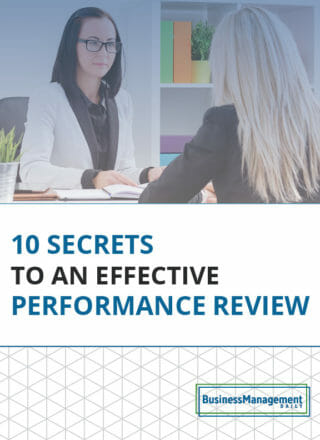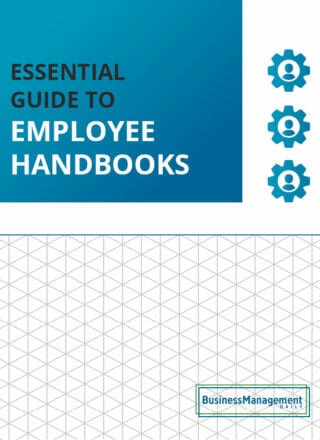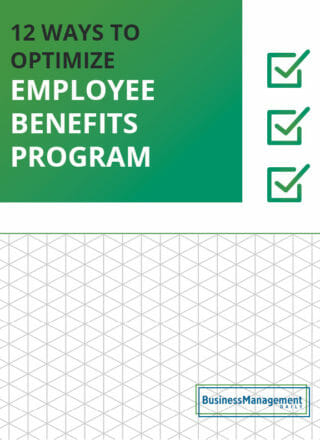Digital onboarding: Identifying and implementing the key components
With so many small businesses planning to hire remote workers in 2024, now is a great time to build a comprehensive digital onboarding process for your business. Digital onboarding allows you to onboard remote employees across the country, or can be implemented as part of your onsite onboarding process to streamline onboarding paperwork and new hire training.
It can feel intimidating to get started with digital onboarding if your business has always done things the old-fashioned way, but digital onboarding tools can help make your onboarding process more organized and create less work for your HR team. Plus, getting a digital onboarding process created can help you hire and onboard a wider talent pool through remote hiring. Learn more about digital onboarding and how to set remote new hires up for success.
What is a digital onboarding process?
Digital onboarding means that you are providing a virtual or computerized employee onboarding experience. It is often done because the company is hiring someone remotely and thus cannot onboard them in-person. With many companies expanding their use of remote work or operating as fully remote organizations, digital onboarding is becoming more and more common. Most companies even have a digital component to their onboarding process for on-site employees to streamline tasks like completing new hire paperwork.
A digital onboarding process, like an on-site onboarding process, should go beyond the initial paperwork and orientation. The goal of the onboarding process is to introduce the employee to the organization’s culture and their new roles. This includes getting them properly oriented with their team, training them in their new job and any tools they’ll need, and making sure that they are well-versed in the company’s policies and procedures.
How does digital onboarding differ from in-person onboarding?
Since most companies have implemented at least some virtual components in their in-person onboarding processes, a digital onboarding process may not look that different from your standard onsite onboarding. However, there are some special considerations to keep in mind when onboarding employees remotely.
I-9 Verification
One area of compliance where digital onboarding will differ from in-person onboarding, even for local remote hires, is the I-9 form and identity verification process. The I-9 form is an employee eligibility verification form that must be signed and completed within three business days of the new hire’s start date.
There are two main sections to the form that you need completed; the employee and employer section. The new employee can complete their section by providing the requested personal data such as their legal name, social security number, address, and signature. Then they’ll need to review the list of accepted identity verification documents (such as a driver’s license, passport, birth certificate, or social security card) and provide one to two forms of identification.
For the next section, an authorized representative of the company must review the employee’s identifying documents and sign verifying that they have personally viewed them. Traditionally, this is done by the HR team, but for remote hires the process is often a bit different as the HR staff won’t be able to inspect the documents in person. Thankfully, almost anyone can act as an authorized representative and sign the form as long as they view the documents in person. You can allow the new remote employee to have a local friend, neighbor, or family member sign the form as an authorized representative. Though, you should also request scanned copies or photos of the documents for your records as well.
Completing onboarding paperwork digitally
Completing the onboarding paperwork typically isn’t a challenge, aside from the special I-9 considerations discussed above. Though you provide a smoother digital onboarding experience by using your company’s HR software platform or a signing service like DocuSign to send out new hire paperwork. If you want to make sure that your onboarding paperwork packet is complete, you can use our new hire paperwork checklist as a template or comparison tool.
With one of these digital onboarding solutions, the paperwork will be sent out to the new hire’s email and they can review and fill out everything within the HR or signing service’s platform. This provides a smoother user experience where employees won’t need to worry about printing and scanning documents or downloading tools like Adobe to edit and sign PDFs. It can also make it easier for you to track when paperwork has been returned, and if you’re using your HRIS system or HR platform, the paperwork can be automatically attached to the employee’s digital personnel file.
State and local compliance
When you hire employees who will be working from home rather than your offices, you’ll need to confirm any applicable state or local compliance requirements that cover their home location. Do your due diligence and be sure to get your payroll system, onboarding paperwork, and policies ready for any special compliance concerns such as different tax rates, break requirements, state withholding forms, and any other regulatory or compliance matters. If it’s your first time hiring someone in a new state, this research and preparation process will be a bit more time-consuming for the human resources team.
Coordinating supplies
If you will be providing any company-owned devices such as a work laptop to your remote new hire, you’ll typically want to coordinate delivery in advance of their start date. You’ll need to verify their delivery address and may need to get an agreement or company property policy signed. When you do send out company equipment, it’s best to use a tracked service, even if that requires you to pay a bit more. You may even want to require a signature if you’re sending expensive items like a laptop. Be sure to provide the tracking number to the employee so that they can keep an eye out for the delivery.
Helping employees get to know others within the company
There are a lot of natural opportunities to meet other staff members during an in-person onboarding process. Often you’ll stop and make quick introductions as you’re giving a new hire a tour around the office or worksite. With digital onboarding, you need to be more intentional about setting up introductions and creating opportunities for the new hire to get to know peers within their team and people on other teams.
How to create a positive digital onboarding process
Here are a few tips to ensure success when onboarding a new employee with a digital process.
Get organized before the employee’s start date
The easiest way to make a bad first impression with a new hire is to not be prepared on their first day. Online onboarding often requires a bit of extra preparation such as scheduling deliveries of company equipment.
You’ll also want to make any new accounts such as the employee’s email account or login for payroll platforms and any tools like Slack or Asana that the team may use regularly ahead of time. Have all their new user names and temporary passwords ready and compiled so they can log in easily on their start date. Waiting on a login is often not a big deal for an in-person hire, but a remote hire will feel lost without access to the company’s digital communications tools since it’s their primary means of connecting with their new coworkers and managers.
Try to create a clear plan and schedule for the employee’s first day. Think about what they’ll need to do during the day and block out time for onboarding paperwork, an HR orientation, introductory meetings with their team and other key internal employees that they’ll be collaborating with, and independent tasks like e-learning activities. Consider creating a simple first-day agenda in Microsoft Word or adding things to the employee’s work calendar. New employees will appreciate having a structured schedule and knowing what they’re supposed to do throughout the day.
Find ways to make digital onboarding more interactive
The downfall of many digital onboarding processes is that they can feel less personal or interactive compared to traditional onboarding. Be cognizant of how much time you’re expecting the employee to spend doing independent tasks such as reviewing pre-recorded training videos, reading the employee handbook, or doing online training courses.
Try to optimize their onboarding schedule by breaking up these tasks with things like one-on-one manager training and virtual team meetings over platforms like Zoom. One thing to consider is that it can help remote new hires to be able to put a face to all these new names that they are hearing. You may want to set them up with quick intro meetings throughout the first week with anyone they are going to need to get to know or use as a resource. For example, the IT Manager that they’ll need to message with questions about their work computer or accounts. These quick meetings will break up more monotonous or independent training activities and will teach the new employee how to better navigate the company and work with those outside their team.
Assign a mentor
Mentorship is a great tool for any onboarding or development process, regardless of the medium, but it’s particularly useful for remote onboarding. Remote employees may feel a bit awkward sending an email or using real-time messaging tools like Slack and Teams to ask questions.
There are naturally going to be a lot of questions that come up, but sending so many messages may make them feel like they’re pestering their manager. Messaging new co-workers for help can also be intimidating during the first few weeks while they’re still getting to know their team. Assigning a mentor during the onboarding period gives the employee a familiar resource to go to when they need help.
This mentor can also help introduce the employee to their peers and the company’s culture. One of the biggest challenges with remote onboarding is that it tends to be harder for remote hires to establish a sense of community since they aren’t sitting with their teams in an office or eating lunch in the breakroom with everyone. Peer mentorship can help them get a start on creating relationships with coworkers and building that sense of community within their team.
Check-in regularly
It’s important to be intentional and organized when checking in with new remote employees. Managers and HR staff can get busy and new remote employees may end up out of sight and out of mind. As you create your digital onboarding process and your plan for a new hire’s first week, put some quick check-ins on the calendar to make sure that the new hire feels supported.
Their manager may want to do end-of-day check-ins during the first week to check in on how their day went and answer any questions that came up throughout the afternoon. The HR team should also check in midweek and end-of-week to see if the employee needs help submitting their time, understanding employee resources and benefits, or has any HR questions.
Benefits of digital onboarding
There’s a reason so many companies have shifted towards digital onboarding processes, sometimes even for in-person staff. Explore the key benefits of digital onboarding below.
Better data and document management
There’s a lot of data that needs to be collected during the onboarding process. You’ll need a phone number for their emergency contact, their financial institution and bank account number for direct deposit, tax information for payroll, copies of identity and employment eligibility authentication documents, and so much more.
Regardless of whether you’re hiring a remote, hybrid, or onsite employee, instituting a digital onboarding document workflow can simplify collecting and storing this data. Collecting required onboarding paperwork digitally makes it easy to manage all this paperwork. Plus, depending on your HR platform and onboarding process, you may be able to have documents automatically added to the employee’s digital personnel file and have key data extracted into their HRIS profile. This can cut out a lot of steps like scanning and data entry for your HR team and prevents onboarding documents from accidentally getting lost or damaged.
Ability to hire anywhere
The biggest benefit, and the main reason for using a fully digital onboarding process, is that it allows you to hire remote team members without geographic constraints. This is important if you need to hire someone with specialized skills and have a lot of competition from larger employers in your area. Expanding your search can help you find the right hire with the skills and background you need who is also going to be a good fit for your organization’s culture.
Having a digital onboarding process is the most cost-effective option for remote hiring. Some companies do have remote employees come out for onsite training or orientations, but you’ll generally need to cover their travel and lodging expenses which can add up. This requirement can also be problematic for employees with children or who have other responsibilities at home that make packing up for a week of onsite training challenging.