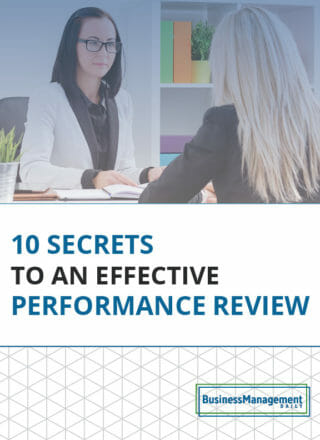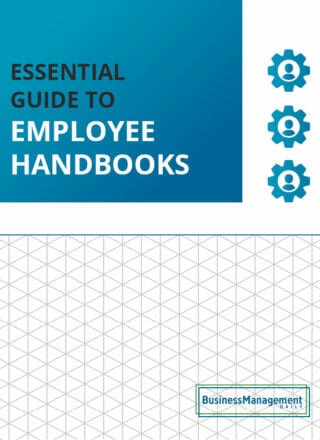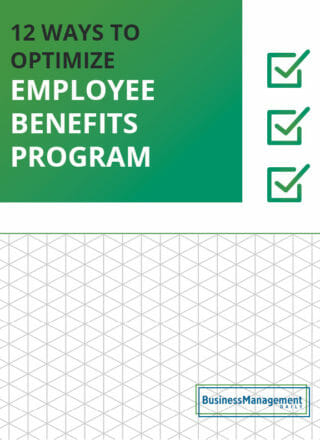New hire paperwork checklist to keep you on track
Onboarding a new employee is an exciting process for both the employer and the new hire. You get to welcome a new member to your team and fill a need for your company. However, employee onboarding also includes a lot of important paperwork, which can be tough to keep track of without an organized new hire paperwork checklist.
We created an onboarding checklist below. Use it to understand each required piece of paperwork and to create an organized onboarding packet. Prepare an onboarding packet or digital portal before the new hire’s first day. This creates a more seamless onboarding experience.
Offer letter
Employers generally create the offer letter as the first piece of new hire paperwork. It is drafted and sent out before the employee even begins the onboarding process or accepts the role.
The offer letter provides vital information about the job offer such as the new hire’s proposed title, start date, and pay rate. It can also include information on their essential job duties, who they will be reporting to, vacation or PTO, work location, and other relevant information. If you aren’t sure how to create an offer letter, take a look at these offer letter templates from Workable and customize them to fit your company’s needs.
Offer letter versions often change. This happens when employees negotiate their pay or adjust their start date. Add the finalized and signed offer letter to the new hire’s employee file. Include a copy of the job description for the role, too.
Background check authorizations
The background check authorization form allows you to run a background check on the employee. Employers often run background checks after the offer letter is signed. The offer depends on passing the background check. Sometimes, employers include background check authorization in the employment application.
You may need multiple background check authorization forms if you run several background checks such as a driving history, credit check, and criminal background check.
Retain the background check authorization forms in the new hire’s employee file. Also, retain any other required disclosures or documents related to the background check process. There can be strict rules around background checks and their use. This depends on the type of check performed and the region in which you hire. Maintain any documentation showing that you followed the process properly.
I-9 form
From a compliance perspective, Form I-9 is one of the most critical documents in the new hire paperwork process because it verifies employment eligibility. The I-9 form must be signed and completed within three business days of the new hire’s start date, so human resources staff need to track this portion of the checklist carefully.
The employee can complete their section of the I-9 form by providing their legal name, social security number, address, and signature. Then, a member of your staff or an authorized representative must review the employee’s identifying documents and sign off that they have seen them. These documents are typically a Driver’s License, Passport, birth certificate, and social security card.
If you’re hiring a remote employee, completing the verification section of the I-9 may seem complicated. Still, almost anyone can act as an authorized representative and sign the form as long as they see the verifying documents in person. That said, the employer is still liable for compliance violations related to the I-9 form.
Allow a new remote employee to have a local friend, neighbor, or family member sign the form. You should also request scanned copies or images of the documents as a secondary verification measure (and for your records).
Many employers use the information provided on the I-9, such as the employee’s legal name and social security number, to participate in E-Verify. E-Verify verifies the identity and employment eligibility of newly hired employees by electronically matching the information provided by employees against records available to the Social Security Administration (SSA) and the Department of Homeland Security (DHS).
Not all employers need to participate in E-Verify, but it is required if your business has federal contracts or operates in a state that requires it.
W-4 form and state tax withholding form
IRS Form W-4 is another important form that should be completed within the employee’s first few days with your company. The W-4 form determines how much money the employer needs to withhold from employees’ paychecks for federal income tax.
You’ll also need a state withholding form to determine what to withhold for state income taxes, if applicable. Not all states have state income taxes or withholding forms.
Direct deposit form
Most employees prefer to receive their paychecks through direct deposit rather than a paper check. In order to deposit their pay each payroll cycle, you’ll need new hires to complete a direct deposit form. Check with your payroll provider on whether there is a standardized form or online direct deposit enrollment page.
Employers often request a voided check along with the form to verify the correct bank account information, though that is not always required.
Employee handbook acknowledgment form
Give the Employee Handbook Acknowledgment Form to new hires on their first day and a copy of the employee handbook. This form requires new hires to acknowledge receipt of the handbook. New hires must also understand their responsibility to read and comply with company policies detailed in the handbook.
Additional policy acknowledgments
Human resources and other department leads should discuss additional policies. IT or safety policies may need individual acknowledgment.
The at-will employment policy requires a signature. Ensure employees understand they are employed at will.
New hire questionnaire/ emergency contact form
The employer typically creates and customizes the new hire questionnaire based on their needs. The purpose of the questionnaire is to collect any extra information you need from the employee. It often includes employee contact information.
Include Emergency Contact information on the new hire questionnaire. Alternatively, create a separate emergency contact form. An emergency contact is important. This contact is for the employer to notify if the employee is injured or ill at work. Typically, obtain a name and phone number for two people. These two people can act as the new employee’s emergency contacts.
Some employers also use the questionnaire to collect allergies and dietary restrictions information. This can be helpful to have on file for catered office lunches, work events, or employee gifts throughout the year.
Feel free to customize the new hire form with any specific information relevant to your company and practices (as long as you don’t ask inappropriate or illegal questions).
Benefits enrollment paperwork
The new hire paperwork packet includes benefits information and paperwork. However, many employers do not allow employees to enroll for benefits until 90 days after their start date.
An overview of the employee benefits, including explanations of the different health insurance plans offered and eligibility guidelines is a good place to start. You can include all of the enrollment paperwork in the onboarding packet. However, you should allow the employee plenty of time to make selections, mainly if they won’t be eligible for several months.
Include information on stock options, special perks, and other benefits. Special perks include discounted gym memberships, home office equipment purchase reimbursements, and FSAs. Creating an overview sheet of all available employee benefits is helpful. Include this overview sheet in the new employee forms packet.
Non-disclosure or non-compete agreements as needed
Consider including non-disclosure agreements (NDAs) or non-compete agreements on your new hire paperwork checklist. This depends on your industry. However, these agreements are not always required or necessary.
NDAs are common in industries and roles that require the protection of trade secrets. Trade secrets include recipes, code, or information about products or features in development. NDAs prevent employees from sharing confidential trade secrets with their next employer or the media.
Non-compete agreements prevent employees from competing with your business. The restriction lasts for some time after they leave your company. These agreements are less common and sometimes challenging to enforce. However, they are still an option. Consider them if you run a specialized business in a smaller area. They are helpful if you do not want employees to use your training to open a competing business in your area.