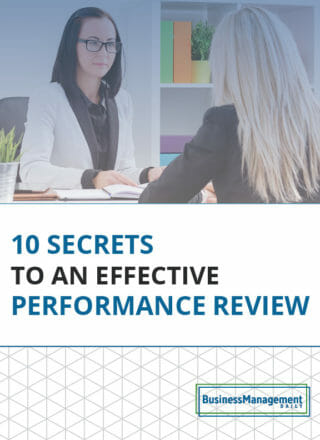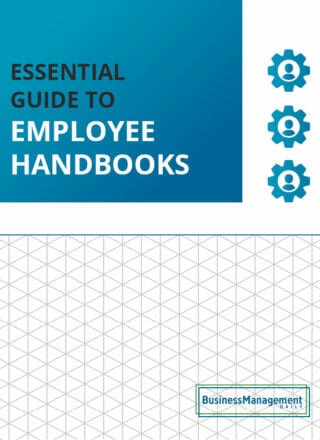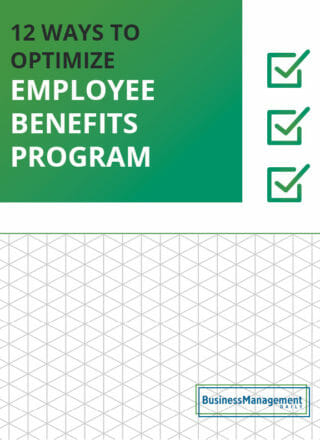The best HR software for small business owners
Many small businesses and startups have a strained relationship with their human resource needs, as they often lack the budget necessary for a full-fledged HR department. At the same time, some HR processes are unavoidable, such as onboarding new hires, recruitment, time tracking, payroll, and employee recordkeeping. As a result, these smaller organizations tend to tack on HR tasks for their managers and employees, or the small business owner may choose to handle HR management alone.
Either way, they wind up spending a lot of time on HR workflows, especially when they have to tackle tasks manually or with separate software tools. As their organizations begin to grow, human resources tasks only become more cumbersome, time-consuming, and necessary.
That’s why many SMBs (small businesses) have turned to HR software tools with features for keeping employee records, processing payroll, monitoring employee performance, onboarding new employees, and other crucial HR tasks.
According to Business.com, an estimated 3.2 million small businesses rely on cloud-based software to handle HR management for their efficiency, accuracy, and convenience. Also, most modern HR software solutions contain automation features, enabling HR professionals to automate repetitive tasks like sending email reminders, processing payroll, and timekeeping.
Yet, most SMBs won’t have the budget or need for more comprehensive HR software programs intended for enterprise-level businesses.
Instead, there’s a specific sector of the HR software market aimed at small businesses and startups, which is what we’re going to look at today. Stay tuned to discover the 7 best HR software options for small businesses in 2023.
Does your small business need HR software?
First, you need to determine if an HR system is truly necessary for your organization. If you only have a handful of employees and can easily handle HR management tasks by yourself, then it could be wise to hold off until your business grows a bit more.
If, on the other hand, you’re regularly putting in 12-14-hour shifts just so you can handle HR processes in addition to the rest of your work, an all-in-one HR software solution like ADP Run is a real lifesaver. It’s made especially for SMBs, and it contains features for payroll, onboarding, and recruitment (which tend to be the three most crucial HR tasks for smaller organizations). By implementing a tool like ADP, you can remove a significant load off your shoulders and resume working normal hours.
Sometimes, small businesses choose to adopt HR software tools because they lack the capacity to perform certain tasks manually. For example, manually keeping track of job applicants in today’s age is no easy task, even for SMBs.
According to Zippia.com, current corporate job postings receive an average of 250 applications. Combine that with the recent phenomena of candidates ghosting job interviews, and recruitment becomes next to impossible without an applicant tracking system and automated email replies.
For organizations with 50+ employees, tasks like managing performance, receiving employee feedback, administering benefits, and monitoring engagement levels become necessities. That’s why you should take the steps necessary to determine if you need to implement HR software for your small business.
Understanding the three different HR software types
While many HR software systems perform a lot of the same functions (i.e., recruitment, onboarding, training, payroll, employee engagement, etc.), they do go by several names — and there are slight differences between them, despite some HR professionals using them interchangeably.
-
HRIS (Human Resources Information System). HRIS programs tend to be the most basic, which is why they work great for startups and small businesses. Typically, an HRIS will include features for document management, payroll services, time tracking, reporting, and employee self-service.
-
HRMS (Human Resources Management System). Generally, HRMS programs are more robust than HRIS’s. They contain all the features found in an HRIS, with the inclusion of recruiting, onboarding, and performance management.
-
HCM (Human Capital Management). The most extensive of the three, HCMs are truly all-in-one HR solutions. They contain all the features found in HRIS and HRMS programs, as well as scheduling, applicant tracking, budget planning, and absence management.
Tips for selecting HR software for small businesses
There’s a lot to consider when choosing an HR software provider, especially for small businesses that are short on budget. A study by PwC uncovered the top challenges HR managers face when implementing new software programs are budgetary concerns and integrations with other essential tools.
Most SMBs regularly use tools like Google Drive, Slack, Asana, and other tools — so the ideal HR software platform should integrate with them all for seamless workflows. An accompanying survey by PwC also found that 36% of HR leaders will switch software vendors whenever their current subscription plan ends, reinforcing the need to make the right choice the first time.
Keeping that in mind, here are a few tips for discovering the perfect HR platform for your specific needs.
Tip #1: Pinpoint your most pressing needs
Before you start looking for an HRIS, HCM, or HRMS for your small business, you must first know what you want to get out of it. That means you should get together with your HR team (if you have one) and business leaders to determine what you need most from an HR platform.
Questions to ask your team include:
-
Which tasks take up most of your time during the day, and which can be automated?
-
Do we have reliable ways to track employee performance?
-
Would it be better to implement a simple tool with an intuitive UI (user interface), or is it worth investing in training for a more complicated program to reap the benefits of its more advanced features?
-
Which tools should our new HR software program integrate with?
-
What’s our budget for implementing a new HR software system? Do we want to use a cloud-based or on-premise solution?
-
What are the strongest challenges currently facing our HR department?
-
Do we need to improve our employee experience?
Once you have the answers to these questions, you’ll know what your most important needs are for an HR software platform. If an HR system isn’t able to meet all your needs, you should look elsewhere.
Tip #2: Look online for software vendors
Once you know what you want out of an HRIS, HRMS, or HCM, it’s time to start looking at what’s available online. Besides looking at the official websites of HR software providers, there are also plenty of third-party reviews, comparisons, and ‘best of’ lists that you can find online. The human resources software world is vast, so you should focus on looking for HR systems that specifically cater to small businesses.
Why is that?
It’s because platforms geared toward enterprise-level companies will most likely be too complex or too expensive for your organization. When browsing your options, keep your list of must-have features by your side, as it’ll be what guides you to the perfect tool for your needs.
Yet, you should also pay close attention to customer reviews before implementing a new software tool, even if it’s got all the HR management features that you want. That’s because the last thing you want is to wind up with a tool that has a horrible UI and unreliable customer service.
Look for reviews and testimonials housed on third-party websites to avoid bias. Additionally, many software tools will feature free trials and demos that enable you to get a feel for how the programs work before making a purchase.
The last box an HR system has to tick is affordable pricing options that align with your budget.
Tip #3: Make a ‘top contender’ list and test them all
Ideally, you shouldn’t go with the first HR system you find that contains all the features you want. Instead, assemble a list of at least 3 top contenders and then narrow things down from there.
That’ll ensure that you truly wind up with the best HR software for your small business, which is why it’s worth taking the time to make a list. Once you have a solid top 3 selected, it’s time to take each of them out for a test drive.
Take advantage of any demos or free trials offered by your top choices, and then play around with their UI to see if it’s user-friendly or not. If possible, implement the system on a small scale and try to get feedback from your HR team. If you aren’t the one who’ll be primarily using the system, let your HR managers be the ones to take the test drive.
What about HR management tools that don’t offer free demos or trials?
In that case, there is still a way to test out the tool at minimal cost to your organization. Simply sign up for a monthly plan instead of an annual one and put the system to work for 30 days. If you discover that it’s not the right tool for your needs, you can cancel your subscription after one month.
While this method does involve spending some money, it does have some noticeable advantages. For one, you get to try out the tool for a full month instead of for a few hours or weeks (most free trials are in the 14-day range). Not only that, but you’ll get the chance to see how the tool performs your core HR tasks instead of only playing around with potential scenarios during a demo.
Yet, if your SMB lacks the budget to try out each HR tool for one month, then stick with free trials – as you’ll still get a chance to put the tool’s UI to the test.
Tip #4: Don’t forget the onboarding process
Once you’ve determined which HR system on your list is clearly the best, it’s time to implement and onboard the new tool, which can be easier said than done.
Why is that?
It’s because introducing new HR management software to your team will take some time (and probably training) to get used to.
As with any other change at your organization, there may be some resistance or pushback against the idea. This is where it really pays off to know the main principles of change management. To reduce the chances of employees pushing back against the change, clearly communicate why the new system is necessary, as well as how it will benefit them in the long run.
For example, if you’re receiving some pushback from your HR team about having to learn a new system, remind them about all the time-saving document management and payroll features that’ll make their jobs far easier.
While undergoing the initial software training may be a bit cumbersome for your employees, they’ll be far more likely to go through it with a smile if they know how the system will benefit them down the line (i.e., PTO requests approved faster, automated email replies, etc.).
To ensure you find the most success with your new HR platform, you need to follow up on its implementation. If you largely ignore the software onboarding process, you’ll have a harder time achieving an ROI.
Lastly, your entire team should know how to log customer support tickets to address any potential issues that pop up during the workday. Once you get buy-in from your team and go through the initial training, you’ll be off to the races.
The 7 best HR software for small businesses
Now that you know how to choose and implement an HR system, let’s look at some of the top-rated HR software options for small businesses.
Each of these tools is specifically designed to cater to SMBs and startups, and they all have unique HR features.
For instance, if your team is spread out across multiple continents, you’ll love Deel, as it specializes in connecting global teams.
Conversely, if you’re most concerned with finding a high-quality payroll solution, RUN by ADP is an excellent choice.
These 7 tools contain special features for just about every core HR task, from talent management to benefits administration and more.
#1: RUN Powered by ADP – Best payroll solution for startups
If your startup or SMB only needs basic payroll, tax, and compliance services, then the Essential Payroll plan from RUN Powered by ADP is an optimal choice. ADP is one of the top names in the HR software industry, and its more extensive HR product, Workforce Now, is a notorious favorite amongst HR departments from medium to large-sized companies.
At its most basic version, RUN enables users to run payroll, and it automatically handles tax filing. You can easily create and deliver W-2s and 1099s using its included templates, and it will file W-2s on your behalf. Additionally, its built-in AI-powered error detection will proofread your payroll to ensure there are no costly mistakes.
Compliance with local and federal tax laws is also included, as RUN features real-time automatic updates from all 50 states in the US. The most popular version of RUN is its Enhanced Payroll package, which unlocks some additional human resource management features besides payroll processing.
These include time-tracking to keep an eye on labor costs and overtime, automatic job posting through ZipRecruiter, SUI (state unemployment insurance) management, and background checks.
Pros
-
Excellent payroll software for startups and small businesses
-
Over 700 integrations with popular tools
-
Simplified payroll taxes
-
Ease of use
Cons
-
Its most basic plan doesn’t include any other HR functions besides payroll
-
Relies on add-ons for other core HR tasks like using timesheets
#2: Rippling – Best for remote teams
Keeping track of remote employees has been a pressing challenge for employers ever since the pandemic. After all, managing employees isn’t exactly easy when you aren’t able to physically see any of your staff, which is why Rippling is so useful.
It centralizes employee management, which is a real lifesaver for teams with lots of remote/hybrid workers. Another perk is that it contains features for nearly every HR task, including payroll, employee onboarding, storing employee information, employee engagement, and more.
There are even exit surveys you can administer to departing employees to get a more comprehensive view of your employee experience. Its payroll module automates both payroll and paychecks, so you won’t have to worry about manual entries, and your employees will always get paid on time.
Pros
-
Lots of useful HR features for remote and international teams
-
Automated payroll
Cons
-
Limited global payroll that’s only available in approximately 50 countries
-
UI could be better
#3: Zenefits – Best for employee benefits management
If you want to streamline benefits administration at your small business, then Zenefits is an excellent option. It makes providing things like health insurance to your employees a breeze, as the platform lets you select a benefits plan and choose from a long list of brokers.
There are also options for educating your employees on their new plan and tracking features to let you know how well your benefits plan is working out. Then there’s the fact that Zenefits also includes features for onboarding, recruiting, performance management, scheduling, and payroll.
It even includes analytics features for gaining valuable insights from your employee data, making it an impressive HCM – which can be a bit deceiving due to the name. Instead of being a tool that solely focuses on employee benefits, it’s a true HCM that you can use as a singular HR software solution for your entire business.
Pros
-
A true all-in-one HR solution
-
A clean and intuitive user interface
-
It makes developing employee benefits plans very easy
Cons
-
Transferring data from other HR systems can be difficult
-
Some users have had issues with their customer support
#4: Gusto – Best for talent and workforce management
While some swear by Gusto for its payroll capabilities, I feel that its performance management features are truly where the platform shines. Gusto makes it easy to set up performance reviews, give and receive feedback via employee surveys, and track their progress toward key milestones.
If you’ve been looking for a way to improve productivity, retention, and employee engagement, Gusto is a powerful tool to use. The best part is that performance management isn’t the only thing Gusto has to offer.
It also features excellent payroll, real-time reporting, onboarding, time tracking, and benefits administration. In particular, Gusto is a great option for growing small businesses that want to focus on building a great employee experience and take their current talent to new heights.
Pros
-
Unlimited automated payroll runs
-
Excellent features for talent management
-
Includes features for onboarding, benefits, and data analytics
Cons
-
Gusto’s mobile app lacks key features
-
Customer support can be slow to respond at times
#5: BambooHR: Best for recruitment, onboarding and automation
Due to its built-in applicant tracking system, BambooHR easily takes the cake when it comes to hiring, onboarding, and offboarding employees. Not only that, but its mobile app is also top-notch, as HR managers will be able to make hiring decisions on the go. There are dozens of customizable templates for various onboarding tasks like training and workplace introductions.
Additionally, BambooHR contains some of the best workflows for automating repetitive HR tasks, so it’s a great choice if you want to save your HR team lots of time. Thanks to its intuitive data sync feature, you won’t have to worry about entering data into your system more than once – as it syncs data across its payroll, benefits, and time-tracking modules.
Pros
-
Great for automating HR tasks
-
An excellent mobile app that contains hiring features
Cons
-
No international support for payroll or benefits administration
-
Time tracking, benefits, and payroll are all add-ons not included in any pricing plan
#6: Deel – Best HR software for global teams
While Rippling is a stand-out choice for managing remote teams, its features fall short for global teams, as it lacks international support.
The same can’t be said for Deel, which contains compliance and tax law support for over 150 countries.
Deel makes it painless to pay employees in other countries in the currency of your choosing, even crypto. The platform also uses major payment providers like PayPal, Wise, Payoneer, and Revolut to make withdrawals easy (and to cut back on international transaction fees).
The best part?
If your SMB has under 200 employees, then Deel’s HR features are free for you, making them an excellent choice for smaller organizations. A free demo is also available if you ask.
Pros
-
Top-notch features for working with international teams
-
Simplified global payroll
-
24/7 customer support via live chat
Cons
-
No capabilities for employee scheduling
-
No mobile app
#7: Monday.com – Best for HR templates and data visualization
While most view Monday.com as a project management tool or a CRM, it also doubles as a pretty comprehensive HR software tool. In particular, Monday has 200+ templates in its library for everything from employee engagement surveys to job application forms.
It’s also one of the best software tools for visualizing your employee data. That’s helped by the fact that data transfer is made easy, even if all your data currently exists on Excel spreadsheets.
Once your data is in the system, you can use a variety of visualization tools like pie charts, graphs, Gantt charts, line graphs, and more. Not only that, but you can use it as a project management tool so your managers can keep track of your employee’s progress on their most crucial projects.
Pros
-
Doubles as a project management/CRM tool
-
Vast template library for HR documents
Cons
-
Steep learning curve
-
It can be a bit finicky when integrating with other tools
Final Takeaways: HR software for small business
Startups and SMBs have unique needs for HR systems, and that’s not limited to pricing. From handling processes like payroll to automating repetitive tasks like sending email replies to job candidates, the right HR system can make your life a lot easier. The tools found on this list are by no means the only options out there, but I feel they’re the cream of the crop for smaller organizations.