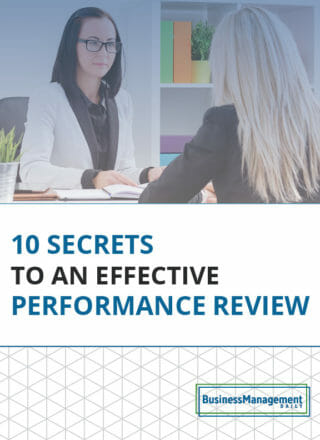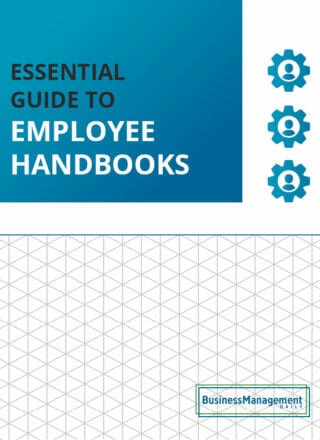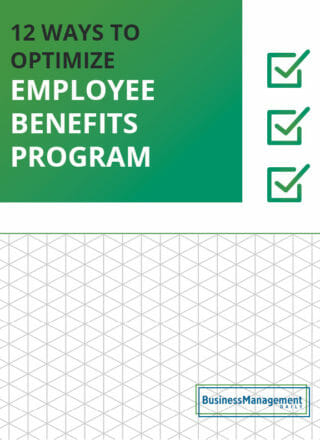The 7 best HR analytics software options for today’s workforce
Do you have a way to visualize crucial HR metrics like employee engagement, performance management, and time tracking? If not, then consider adopting an HR analytics software program so you can start making data-driven decisions. After all, there are many reasons why 80% of businesses use HR software, and it’s not just to automate repetitive and time-consuming tasks (although that’s a big part of it, too).
HR analytics solutions can provide actionable insights into your employee experience, such as the effectiveness of your onboarding process. For instance, let’s say that you have a problem with retaining employees, so you turn to your analytics platform to find out why. After doing a little digging, you discover that most of your turnover occurs during the first 3 months of employment, so you need to take an in-depth look at your onboarding process.
That’s a simple example of how you can use HR analytics software to pinpoint issues within your organization. HR analytics tools can also boost productivity, improve workplace performance, and provide real-time data to help you act quickly whenever issues arise. So if your HR team wants to make informed decisions backed up by your people data, a high-quality analytics software solution will be well worth your while.
There’s no shortage of options available out there, which is why we’ve put together this buying guide containing the top 7 HR analytics software solutions for 2023 and beyond.
What can HR analytics software do?
At first glance, it may seem that HR analytics tools are only good for visualizing large amounts of employee data to make analysis easier (and possible, in some cases where data volumes are too large for manual human analysis). However, these tools are capable of a lot more than visualizing your workforce data.
Many HR analytics software programs also feature the following:
-
Employee feedback tools like surveys and questionnaires
-
Templates for crucial HR documents
-
Payroll
-
Compliance
-
Predictive analytics
-
Automated onboarding features
-
Workforce automation tools to streamline workflows
-
Customizable dashboards
-
Shift scheduling
-
Time tracking
-
PTO features (requests, approvals, automation, etc.)
-
Integrations with other software tools (CRMs, email, instant messengers, etc.)
Of course, the amount of additional features you get will depend on the specific HR analytics program that you choose. Regardless, virtually every analytics tool contains other features for expediting at least a few core HR tasks and processes.
Benefits of HR analytics tools
On the analytics side, these tools will help you visualize your HR data via graphs, charts, lists, percentages, and more. They’ll also provide actionable insights into your employee experience, engagement levels, retention rates, onboarding, recruitment, and employee performance.
Why bother with data analytics for your HR department? Is the investment really worth it?
To illustrate how helpful HR analytics software programs can be, let’s only focus on recruitment.
By using data analysis via selecting relevant metrics, determining future actions, and considering your limitations, you’ll enjoy the following benefits to your recruitment process:
-
A faster hiring process
-
Lower recruitment costs
-
Improved quality of hire
-
A better candidate experience
-
Reduced hiring bias
You’re able to reap all these benefits from utilizing analytics software, and that’s what it can do for just one aspect of human resources. HR analytics tools will yield benefits for every core HR task, whether calculating employee turnover or engaging in workforce planning.
Key features of HR analytics software
Regardless of what you want to achieve with an HR analytics tool, there are certain features that you should always look for in a piece of software. For instance, you wouldn’t want to invest lots of time and money into a software tool that has horrible customer service — as that can bring your daily operations to a halt as soon as you run into an issue.
Here are the key features you should always look for when selecting an HR analytics system.
Real-time reporting and analytics
In order to get the most out of forecasting and data analysis, your people analytics software needs to contain real-time reporting. Why is that?
It’s because to make effective data-driven decisions, you need accurate, up-to-date reports that you can pull up at a moment’s notice. In the past, business professionals could only review financial data at monthly or quarterly intervals, and lots of manual calculations were necessary.
In today’s age, HR professionals can use digital tools for automated data collection and real-time reporting, making data analysis far quicker and easier. Data-driven decision-making is highly beneficial to any department, and HR departments are no different.
In fact, research shows that data-driven companies are 58% more likely to meet their revenue goals than companies that don’t use real-time data analysis. With real-time reporting available to your HR management team, you’ll be able to quickly identify and pinpoint the root cause of any issues affecting your organization.
I’ve already covered how you can use data analysis to discover a problem with retention during your onboarding process, but that’s only one example of how you can use real-time data to benefit your operations. You can also use real-time reporting to resolve issues with employee engagement, performance, talent quality, offboarding, and more.
User-friendly UI (user interface)
This is an essential feature for any type of software you employ, whether it’s HR analytics software or not. A program’s user interface can make or break its usefulness to your company, so you should always get a feel for a program’s UI before making your ultimate decision.
Ideally, you should look for a software program that’s virtually effortless to pick up and start using.
What makes a program user-friendly?
Here are some common traits shared amongst user-friendly programs:
-
A clean and highly visual interface. Arguably the most important aspect of user-friendly software is a clean interface that uses lots of helpful visualizations. It’s especially useful if it only displays a few functions at a time instead of bombarding you with every possible feature at once. Also, the layout shouldn’t use any harsh or distracting colors (such as black text on a bright red background).
-
Customization. Another user-friendly perk is if the program allows a degree of customizability on the part of the user. For instance, lots of tools feature tweakable dashboards that enable users to display information virtually any way they want.
-
No third-party add-ons or apps are required. By this, I mean that you shouldn’t need to download additional resources for your program to work correctly. That doesn’t mean that the tool shouldn’t integrate with other apps, as lots of software integrations are always a good thing. As long as you’re able to use the base program without purchasing any add-ons, you’re on the right track.
-
Operations that are familiar to your workforce. Does your team currently use software tools that feature drag-and-drop tools? If so, then your best bet is to opt for an HR analytics program that operates in the same way. If you choose a program based on keystrokes instead of drag-and-drop tools, the chances are high that you’ll throw off some of your staff – leading to costly delays and extended training sessions.
Eye-grabbing data visualizations
Besides selecting a tool that features a visual interface, you also want to look for appealing data visualizations. For example, how does a program represent your employee turnover rate?
Does it use static text and numbers, or does it use a visually appealing pie chart or graph? Graphs, charts, percentages, and other visualizations make it easier to digest a lot of data at once, which will make data analysis easier.
Benchmarking
How do you know if you’re paying your top talent competitive salaries? How do your turnover rates compare with other organizations in your industry?
You can answer these pressing questions by using HR analytics systems that feature benchmarking. That’s where the tool uses standard industry ‘benchmarks’ to compare to your HR metrics.
That way, you’ll be able to know how well your salaries stack up to other companies in your industry. You’ll also be able to determine how well your HR processes stack up to others, which can help you improve crucial areas like employee engagement and performance.
Reliable Customer Support
Without high-quality customer support, you’ll be caught between a rock and a hard place if you run into an issue or implementation problem. The last thing you want is to be kept on hold all day while your work continues to pile up.
The best HR analytics software tools will have 24/7 customer support via email, phone, or live chat. Not only that, but they’ll also have learning centers, video tutorials, and message boards where you can ask expert users questions. This ensures that you’re only ever a quick phone call or email away from being able to troubleshoot an issue, which is what you want.
Pricing within your budget
The last key feature you should look for in an HR system is affordable pricing. More often than not, organizations choose to use cloud-based software solutions due to their inexpensive cost, instantaneous upgrades, and the lack of hardware required. Since you’re accessing the software company’s product through the cloud, there’s no need to install any hardware or servers at your location.
However, some companies prefer to have the added security and customizability of on-premise software solutions. While it’s more expensive to house hardware on-site, as you’ll be on the hook for any repairs or upgrades — some feel the advantages are worth the additional costs.
For cloud-based software solutions, they tend to use the subscription-based business model. That’s where you gain access to the software solution by paying either a monthly or annual membership fee.
When determining which software to use, check to see if it’s cheaper to pay annually rather than monthly. Most software companies prefer if you pay upfront, so they make the annual fee more affordable than paying per month.
The top 7 HR analytics software solutions
Whether you’re looking for an all-in-one HR software solution like an HCM (human capital management system) or a more basic HRIS (human resources information system), being able to view reports from various data sources is always a must.
While the software solutions on this list can tackle various core HR tasks, the one thing they have in common is excellent tools for data analysis.
Here’s a look at the 7 strongest HR analytics tools available right now.
#1: ADP Workforce Now: Best all-inclusive solution
Do you want to knock out data analytics, talent management, payroll, and automated time-tracking with one tool? Then you’ll love ADP Workforce Now, which gets my choice for the best all-in-one HR software solution that also includes top-tier analytical tools.
The program uses ADP DataCloud to visualize your people data to provide customizable, real-time reports from multiple data sources. The interface is intuitive, visually pleasing, and straightforward enough to pick up and start using with minimal training.
ADP Workforce Now features excellent benchmarking tools, enabling you to compare your HR metrics with industry standards. It can also juxtapose your HCM data with financial data for further analysis and better decision-making.
ADP’s predictive analytics are invaluable for forecasting, which can help you make forward-thinking decisions to minimize turnover and identify quality hires.
Besides analytics, ADP Workforce Now also contains tools for the following:
-
Talent management
-
Payroll
-
Employee benefits administration and management
-
Automated time-tracking
-
Workforce management
-
Plenty of integrations with popular third-party tools
The program uses a single database that connects all the data sources from your business, providing one convenient location for all your people data. There are separate modules for payroll, compliance, employee benefits, time-tracking, and more.
A downside is ADP isn’t upfront about their pricing, but here’s a basic breakdown to give you an idea of what each plan offers:
-
The Essential Plan is the most basic option and contains tools for analytics, HR management, and payroll.
-
The next tier is the Enhanced Plan, and you gain employee benefits administration features with it.
-
Lastly, the Premium Plan adds automated time-tracking and workforce planning into the mix.
Unfortunately, there is no free trial available, but there is a self-guided demo that you can check out to get a feel for how the system works.
To summarize, if you want an all-encompassing HR solution that includes excellent features for data analysis, then ADP Workforce Now is a great choice.
Pros
-
Plenty of third-party software integrations
-
A centralized location for all HR data
-
Excellent benchmarking tools
Cons
-
Only the most expensive plan contains all its HR capabilities
-
No free trial
#2: IntelliHR – Best for data analysis and employee engagement
IntelliHR isn’t an all-in-one HR solution, as it lacks capabilities for payroll and recruitment. However, it is an outstanding tool for people analytics, employee engagement, and performance management.
In particular, IntelliHR contains some of the best real-time reporting features — complete with state-of-the-art data visualizations. Instead of boring, static spreadsheets, IntelliHR makes use of dynamic & interactive charts, graphs, and customizable dashboards to simplify data analysis.
IntelliHR also makes great use of cross-filtering, as users can easily edit results only to include specific employees, supervisors, pay grades, tenure, work type, and tons of other factors. It’s a unique feature that adds another layer of depth to data analysis, which is definitely a plus.
On the employee engagement front, IntelliHR offers plenty of helpful tools, including:
-
A continuous 1:1 feedback ‘check-in’
-
Peer feedback requests that go to individual employee profiles
-
Engagement and well-being KPIs
-
Self-service access to HR employee data
-
Sentiment analysis
These features make IntelliHR a pretty robust employee engagement tool, supplementing its already fantastic features for data analysis.
Lastly, the platform also contains some impressive performance management tools, such as allowing employees to set and track their own goals. Employees can also request feedback and training if they feel they’re lacking the necessary skills or tools to do their jobs correctly.
IntelliHR can also automate your performance review cycles, which can be a useful way to save time.
Pros
-
Excellent tools for in-depth data analysis
-
Cross-filtering
-
Employee engagement and performance management
Cons
-
No tools for recruitment or payroll
#3: Qualtrics – Best for tracking employee lifecycle
Ever wonder how employee engagement levels at your company have fluctuated over time?
For example, discovering that engagement levels were much higher in the past could provide some much-needed revelations for business leaders. It could be that the older way of doing things worked better or that employees are missing something they had previously that kept them engaged. Regardless of the issue, knowing how employee engagement levels fluctuate over time is definitely useful, and it’s one of the flagship features of Qualtrics.
The platform features cutting-edge employee surveys and analytics tools, both of which will help you learn more about your engagement levels, performance, and operations. Its feedback surveys are endlessly customizable, with lots of helpful templates and features like being able to add heat maps and eSignatures. Qualtrics also features 360-degree feedback modules that include business leaders, managers, coworkers, and direct reports.
Pricing is handled on a per-contract basis, which is a bit of a downside – as that makes it difficult to budget for it. On average, it’s reported to cost around $1,500 per year for the Core 1 package, but that figure may vary.
Pros
-
Excellent survey and people analytics software
-
Robust predictive analytics for forecasting
-
Provides highly actionable insights
Cons
-
No free trial
-
Lack of pricing transparency
#4: Tableau – Best DEI analytics and data visualizations
Next is Tableau, an HR analytics software specializing in DEI (diversity, equity, and inclusivity). It also provides insights on recruiting, onboarding, employee retention, and compensation.
Its DE&I HR Dashboard is an extremely popular way for companies and universities to track and publish their diversity data. Tableau’s visualization tools make it easy for HR professionals to find gaps in their workforce, such as a lack of diversity in a particular department.
The platform features many unique dashboards for specific HR tasks, such as its:
-
Employee turnover dashboard
-
Employee attrition analysis dashboard
-
Employee feedback survey tools
A noticeable drawback is the steep learning curve involved with implementing Tableau. Since it’s been around for so long, it contains a ton of dashboard tools and data visualizations, making it a tad overwhelming for beginners.
The good news is that there’s a huge community of existing users out there that will answer your questions and help you troubleshoot any potential issues.
Pros
-
A great tool for tracking diversity data
-
State-of-the-art data visualizations
-
Highly customizable dashboards
Cons
-
Not easy to learn
#5: Visier – Best predictive analytics
If it’s a well-thought-out action plan that you’re after, then Visier won’t disappoint. It’s a form of HR analytics software that not only organizes and analyzes your people data but also provides comprehensive insights and action plans ready for immediate use.
This is enormously helpful for smaller HR departments that lack the staff necessary to analyze data. Visier also contains some of the best predictive analytics around.
For instance, the platform draws from an employee’s past two years of history (including HR and payroll data) to predict when they’re most likely to resign. This is useful because it enables HR managers to get ahead of the curve before turnover becomes a serious issue.
Visier’s predictive analytics will also help you determine who’s best suited for a promotion based on their past performance and experience. This feature will help you ensure that you aren’t overlooking any employees that have the skills necessary for an open position.
Not only that, but Visier has a tool for creating career roadmaps.
What are those?
They’re ‘roadmaps’ that use predictive analytics to determine an employee’s future path within your organization. Visier uses an employee’s internal job history to suggest potential positions they’re qualified to fill at your organization.
Pros
-
Some of the most robust people analytics
-
Excellent predictive analytics
-
Career roadmaps
Cons
-
No pricing transparency
-
Mobile app has lots of issues
#6: ChartHop – Best user-friendly option
If you don’t want to waste a lot of time learning how to use your HR analytics software, ChartHop is a great choice. Not only that, but ChartHop boasts some of the best tools for visualizing people data.
In particular, people managers will benefit from its easy-to-use real-time reporting features to track crucial HR metrics. Its charts and graphs are extremely easy to understand, making ChartHop an ideal solution for HR professionals that find programs like Tableau too complicated.
ChartHop’s analytical tools make it easy to identify gaps in compensation and headcount.
You can view where your headcount was in the past compared to the present to discover any possible gaps or issues. You can also compare compensation to performance to determine if your dwindling productivity is due to unfair salaries.
Another plus is that ChartHop has a totally free version available for up to 150 employees – making it the best option for smaller companies and startups.
Pros
-
Intuitive and easy to use
-
Visually pleasing charts and graphs
-
Free version
Cons
-
A mandatory fee for setup and installation
#7: Deel – Best for analyzing international workforces
Is your team spread across multiple countries?
If so, then you know how much of a hassle payroll and workforce management can be with an international team. Luckily, there’s Deel, an HR analytics platform specializing in managing global teams.
Deel makes it possible to hire staff from over 150 countries, all while not having to worry about complicated local laws and tax systems. Thanks to its robust database of information from 150+ countries, Deel makes it easy to pay international employees, predict future costs, and organize your people data from all over the world.
It also integrates with popular third-party software tools like Slack, Quickbooks, Xero, Workable, Greenhouse, and many others.
Pros
-
Easy to manage and pay international employees
-
Works with cryptocurrency
-
Excellent customer support
Cons
-
No free trial
-
It can be buggy at times
Wrapping Up: The Best HR analytics software
Human resources departments accrue massive amounts of data from employee records, performance reviews, disciplinary actions, feedback surveys, and more. That’s why it’s so helpful to have HR analytics software that’s capable of centralizing, organizing, and analyzing all that people data.
With high-quality analytics software by your side, you’ll gain countless actionable insights into your operations to improve retention, turnover, engagement, and performance.