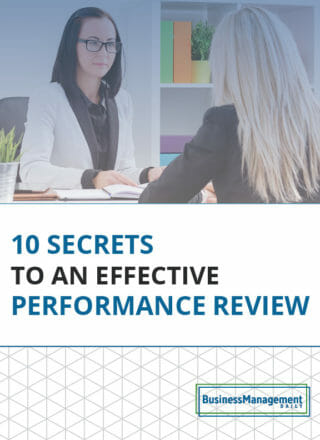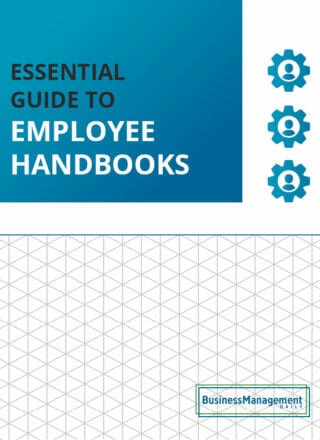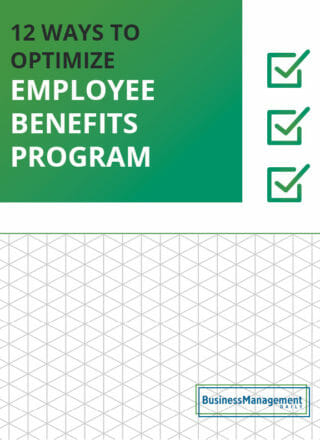Onboarding software considerations before you commit
Metrics show a positive correlation between a thoughtful onboarding program and employee retention. Putting effort into the onboarding process tells new hires that your company prioritizes the employee experience. The organization values top talent and wants to get them up to speed quickly so they can start contributing in their new role. Employee onboarding software can assist with this mission.
Rather than draining the eagerness out of new employees on their first day by saddling them with stacks of paperwork and reading material, onboarding software allows them to receive pertinent forms and information electronically before day one. They can fill out documents at their convenience, take time to consider options such as different health insurance plans, and read things as many times as they want without the pressure of a human resources rep waiting for them to finish.
And instead of worrying that they forgot to turn something in, new employees can rest assured by looking at the status of items on their onboarding checklist. Both modern and efficient, a tech-savvy employee onboarding process makes a great first impression.
New team members are not the only beneficiaries. Online software solutions help the company, too. Being able to automate and streamline many onboarding procedures frees up the HR team to attend to other matters. A paperless experience poses less risk of losing important documents in the shuffle. And an online onboarding platform ensures consistency of content presented. HR processes such as obtaining signatures or remembering to issue the newest version of training material do not slip through the cracks.
Key features of onboarding software
The modern hiring process already involves plenty of electronic communication. Job seekers use their computers, tablets, and smartphones to search for openings and apply. Many hiring managers rely on applicant tracking systems for effective organization and easier evaluation of candidates.
Process and track paperwork with ease
Continuing to use technology throughout the employee lifecycle seems natural for both sides. In terms of onboarding, this arrangement often focuses heavily on document management — electronically distributing, filling out, and collecting necessary forms. Material often includes a W-4 and other tax forms; I-9 employment verification; background check authorization; payroll forms that set up a direct deposit or alternate payment method; enrollment forms for health insurance, retirement, and other benefits; and an emergency contact card. New hires can perform actions such as entering the required information, uploading photos of licenses and certifications, and providing an electronic signature.
While perhaps not the most exciting aspect of getting a new job, paperwork does rank among the most important. After all, every new hire wants to receive that first paycheck without a problem and be set to use medical plan benefits when needed. On HR’s end, compliance is a major responsibility. Nobody wants to discover later on that a new employee inadvertently forgot to turn in a government-required form (and now your department is in trouble).
A major advantage of onboarding software is the peace of mind it provides both sides. Onboarding checklists keep track of the status of each form. Automated confirmations prevent the uploader from worrying if what he sent truly went through. System-generated notifications remind both parties when appropriate action has not occurred by a set date.
In addition to documents, companies may choose to include a variety of other things to onboard new hires. Some possibilities include:
-
Welcome messages
-
Virtual tours of the office
-
Biographies and pictures of co-workers
-
Self-paced training modules followed by quizzes or other forms of assessment
-
Videos talking about company culture and mission
-
Gamification elements that track progress in completing onboarding activities and reward accomplishment
-
Surveys about the onboarding experience
Share only what each employee needs
Human resources often sends a copy of the employee handbook for new hires to read. It answers many of their questions and gets them up to speed on company policies before employment actually starts. HR asks for an e-signature that acknowledges reading and understanding the content.
Onboarding material need not be the same for every new hire. Someone working in bookkeeping, for instance, does not need to watch the video on safety procedures used on the factory floor. Onboarding software lets you tailor what the recipient receives to keep it applicable to the position.
Organize tasks in a sensible way
Pay attention to the onboarding workflow if you want onboarding tasks completed in a specific order. Perhaps presenting company values early on is important to you, completing one training module makes more sense after doing a different one first, or a certain set of processes is valuable to master by the first day on the job. Set up the system to guide the user through the onboarding material in the manner you want it done.
Create a positive user experience
Whatever the extent your company chooses to utilize onboarding software, remember that what you do leaves an impression on new hires. Aim for an interactive, user-friendly experience that promotes employee engagement and increases the knowledge base. Reduce frustration and promote employee self-service by including lists of frequently asked questions or perhaps an AI chatbot. And always provide contact info for a real person at your company who can help if needed.
Choosing your onboarding software
A variety of factors will influence the onboarding software a company selects. Think about the following and how they pertain to your company’s situation.
Needs
What do you hope to accomplish? Are you looking for bare-bones basics or a fancy user experience? Some companies just want a simple paperwork management system and standard templates. Others desire more capabilities, bells and whistles, and opportunities to create their own customized content.
Geography
If your company hires workers who reside in different countries (or even other states), look for onboarding software that takes location into account. Contracts, employment laws, and tax considerations can vary significantly by region. Some providers specialize in HR platforms that simplify the process, including setting up employee payments internationally.
Integration
Are you already using other HR software, such as an HRIS system? If so, looking for onboarding solutions that work with what you have makes sense. Consider working with a software provider to create a user-friendly end-to-end experience that takes HR management from day one of the hiring process through offboarding.
Pricing
How much can you spend? With a figure in mind, examine options. Standardized packages and custom quotes exist for both large companies and small businesses based on things such as how many people you intend to hire and what capabilities are included. Look for plans that include your “must have” features. Watch out for extras that increase costs but do not contribute to your goals or that overlap with current capabilities. Providers sometimes offer demonstrations and free trials to aid in decision making.
Customer support
Rolling out and maintaining onboarding software can prove challenging. Is help readily available if you experience difficulties? Outstanding customer service can give a provider an edge over a competitor.
Security
Onboarding documents contain social security numbers and other sensitive information. Before committing to a provider’s onboarding tools, enlist your IT department to evaluate safety.
Notable providers of onboarding software
The best employee onboarding software is the one that best suits your organization. Options abound, so shop around!
Some of the most popular onboarding platforms include:
-
BambooHR
-
CakeHR
-
ClearCompany
-
Click Boarding
-
Deel
-
Eddy
-
Gusto
-
Helpjuice
-
Paychex Flex
-
Pipefy
-
Remote
-
Rippling
-
Scribe
-
TalentReef
-
Talmundo
-
WorkBright
-
Workday HCM
Finally, remember that software is an onboarding tool, not your whole onboarding program. Use it to enhance the onboarding experience by making certain onboarding tasks faster and easier. With much of the busywork out of the way, you can then concentrate on other elements of bringing new hires aboard. There’s no substitute for human interaction when building relationships and feelings of belonging!