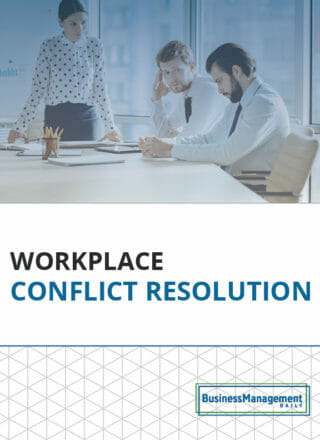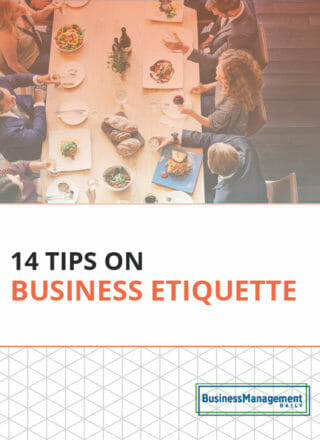Email etiquette — how to make a good impression
 Ever experience any of the following when going through your email inbox?
Ever experience any of the following when going through your email inbox?
-
A message with a blank subject line.
-
A long email containing so many questions that it would take an hour to respond.
-
A note in such a small font that your best reading glasses aren’t of much help.
-
A typo-filled memo that makes you wonder if you should trust any of the info presented.
People generally find such things annoying. Most modern workers receive a ton of emails each day. We don’t welcome time-consuming obstacles to comprehension. While you can’t control how others correspond, you can monitor your own email etiquette. Such attention speaks volumes about your professionalism. It also raises the odds of the recipient reading the message in a timely manner and correctly understanding what you say.
Here, we look at important aspects of email communication and how you can improve this vital method of business correspondence:
To email or not to email
With its ability for people to send at any time from any place, email has emerged as the default communication method in many workplaces. While nobody can deny the convenience, resist the temptation to rely exclusively on email messages. A major part of business email etiquette is knowing when not to use email.
Times exist when a face-to-face meeting, a video chat, or even a phone call prove a better choice. Examine the nature of the topic. Is the matter confidential or sensitive in nature? Is there any risk of being misunderstood? Might the recipient get hostile or emotional from the news? If the answer to any of these questions is “yes,” pick a more personal route than email. (And, yes, this includes not taking the coward’s way out when needing to terminate someone.)
Don’t rely on email when it is important or useful to be able to judge the reaction of the recipient. For example, when discussing work with a client, you often want to be able to see the client’s initial reaction and choose your next words based on her response. For this interaction, email would not be appropriate.
Watch, too, for situations requiring a good deal of discussion. Email is wonderful for presenting information and gathering a straightforward “yes or no” response. For matters requiring debate, input from multiple team members, or longer answers, getting together improves the flow of conversation.
Impressions
Before composing an email, reflect a moment on your state of mind. Sitting behind a computer screen often empowers people to say things that they wouldn’t when face to face — and later regret the words. Once hitting “send,” there is no going back.
Even if you are in a perfectly fine mood, it pays to proofread all emails before sending to ensure the right tone. Phrasing that seems perfectly polite in our minds becomes something edgier when typed out and sent without a second thought. Perhaps you have been on the receiving end of such an email message. A seemingly docile coworker repeatedly comes off as strangely hostile when his words are stripped of body language and vocal intonation. You’re left to wonder if something is wrong.
The voice you use with someone in person and the voice that comes through when you write an email are two very different things. Email does not convey emotions nearly as well as a face-to-face conversation or even a phone call. Your recipient may not be able to tell if you are serious or kidding, happy or upset, sarcastic or not. Thus, avoid attempts at humor, and reword anything you think the reader might interpret incorrectly.
Remember, too, that the person you are communicating with will make judgments about you by your wording, grammar, and other contextual clues. Because your correspondent won’t have access to physical cues — such as dress, diction, and dialect—she may make assumptions about you based on the little information she does have: your email address, name, spelling, and word usage.
To enhance your image, generally, avoid the following in professional emails.
-
Emojis, emoticons, weird fonts, and text colors other than black — they come off as immature (save the smileys for your personal email).
-
Writing in all caps or overusing exclamation points — it looks like you’re yelling.
-
Grammatical errors and typos — they make you appear careless or too lazy to proofread and spell-check.
The importance of the subject line
While you may be eager to compose the body of the email, don’t overlook the subject line. A subject line that foretells your message can be extremely helpful in the business context. When the subject line summarizes the most important details of the message, there is less chance the recipient will fail to read it, or file it and not be able to find it later.
Because many email programs will truncate long subject lines, keep the subject line brief and to the point (i.e., “Subject: Meeting, 3 p.m. Tues”). For time-critical messages, it is a good idea to start with a heads up, especially if you know the person gets a lot of emails. Try something like “Subject: Urgent – Follow up on Jones account” or “Subject: Time-sensitive — Payroll forms due at noon.” For requests, starting with REQ can signal that action is needed (as in “Subject: REQ – Update emergency contact card”). If your information isn’t urgent and doesn’t require a response, preface the subject line with “FYI” or “Low Priority.”
Sometimes, people recycle an old email chain rather than begin a new one. If you decide to piggyback on a message already in your inbox, replace the old subject line. This action clues the recipient in on the new topic rather than thinking the body of the email relates to a previous matter.
Making yourself known
Since emails contain “To:” and “From:” lines, including a salutation and signature might seem redundant. However, without them you may convey a presumption of informality in certain situations where you need to show respect — not just for the recipient’s status, but for their time.
In the United States, it is usually OK to use someone’s first name. Thus, you can get away with a “Dear” or “Hi” and the first name. Beware of using a diminutive if you aren’t certain your correspondent uses one. William might not like being called Bill.
In other cultures, first names are probably not appropriate. Err on the side of formality if you are not sure.
If the email is to someone who does not know you or may not remember you, focus immediately on self-identification. Within the first few lines of text, try to answer these questions:
-
Who are you?
-
What do you want from your correspondent?
-
How did you learn of your correspondent?
-
Why should your correspondent pay attention to you?
The level of familiarity then influences the extent of your sign-off. For coworkers you know and email regularly, your first name at the end should be a sufficient identifier. Signing off becomes more complex when writing to outsiders. It is important to add a detailed signature line to email messages sent outside your company or immediate workgroup.
Many email programs allow you to set up a default email signature to include at the end of every message. This block of information provides vital contact information and often looks something like this:
Your full name
Your company’s name
Company address
Office phone number
Cell phone number
Your email address
Other things people sometimes choose to include are their job title, their URL for LinkedIn or other social media, and their preferred pronouns. Watch, though, that the amount of information presented does not become overwhelming.
Also, seriously consider limiting mottos or inspirational quotes to personal emails only. They add unnecessary length to the signature lines of business emails. Some employers frown upon their use because of the potential for the message to not reflect the company image.

Constructing a good email message
At the heart of an email is the contents. Aim to convey your thoughts in a polite, effective manner. Words such as “please” and “thank you” are appreciated as much in an email as in an actual conversation!
Long blocks of text scare readers and run the risk of them overlooking important details. Edit your work to summarize rather than belabor. Consider formatting in ways that draw attention to critical takeaways. Use bullet points to break down key actions. Put essential dates and times in bold.
Other email etiquette rules
Many businesses establish a timeframe in which workers should respond to emails. If you are going to need additional time to think about something or gather information, send a short email saying that’s what you are doing. This action keeps others from worrying that you did not get the email or perhaps are angry over it.
When on vacation or in a situation where you won’t be answering emails in a timely fashion, set up an automated out-of-office message. This response acknowledges receipt while also letting the sender know not to expect a quick answer. Arrange with a coworker to include his name and contact information in case someone requires immediate assistance.
With the abundance of emails received each day, people greatly appreciate efforts that respect their time. A few email etiquette tips that advance this cause include:
-
Avoid content-less responses. Be judicious in your use of email that merely says “Great” or “Thanks.”
-
When your email doesn’t necessitate an answer, include the phrase “No need to respond” at the end.
-
Think before hitting “reply all.” Direct your email only to those who need to see it.
-
Similarly, stay away from blindly hitting CC or BCC on your outgoing messages. Pause for a second to determine who truly needs a copy.
Lastly, do everything in your power to ensure each email you send is correct from the get-go. Double-check details such as dates and places. Make sure promised attachments are actually attached. Needing to resend something to correct an error wastes everyone’s time and opens up the door for confusion.