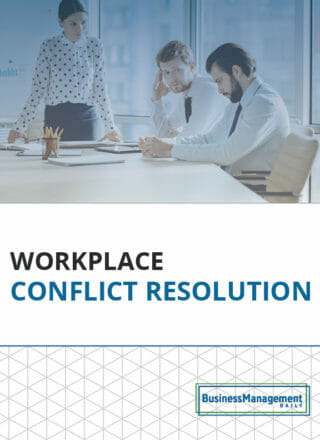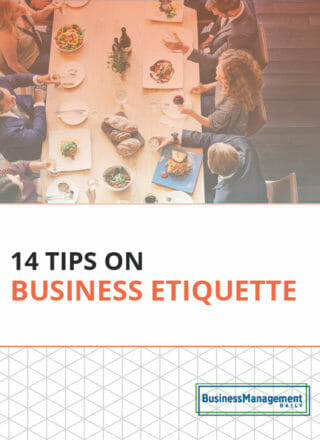How to edit your own writing before you hit send
 Depending on how you feel about writing, it can be a wonderful means of communication or a daunting task that goes on forever. No matter where you stand, knowing how to write and edit your work gives you an advantage in your life and career. This is true whether you’re drafting a business proposal, writing an email, preparing remarks for a meeting, and much more.
Depending on how you feel about writing, it can be a wonderful means of communication or a daunting task that goes on forever. No matter where you stand, knowing how to write and edit your work gives you an advantage in your life and career. This is true whether you’re drafting a business proposal, writing an email, preparing remarks for a meeting, and much more.
Editing your work not only lets you fix typos, but also lets you check for clarity to ensure your key points are easily understood. After all, it can be hard to interpret one’s intention and tone of voice in writing. Once you hit send, it’s off to the recipient to decipher what you’ve written. With that in mind, it’s worth taking a few extra minutes to look over and edit what you’ve written.
When editing, here are some tips to keep in mind to make the process easier and lead to a better outcome in the end.
Write first
When you write, don’t try to make it perfect as you go. Instead, focus on getting your ideas down on paper the first go-round. Following this process allows you to get all of your information on paper and complete your writing’s overall structure. If you try to edit as you go along, you will likely elongate the process, adding unneeded stress along the way.
One strategy to ensure you do this is to set a timer and only write. Depending on your project’s length, this could be 15 minutes, 30 minutes, or an hour. Your only rule during this time is to write with no editing until the timer goes off.
Come back to it
Once you finish writing, it’s best to give yourself some time before beginning the editing process. Putting some distance between the writing and editing phase will allow you to edit with fresh eyes so you can pay attention to every detail instead of glossing over them.
Edit in a different format
Editing your copy can be easier if you edit it in a different format than how you wrote it. When editing your own writing, your brain is more likely to skim over it because you know already what it’s supposed to say. This makes it easier to miss mistakes. However, some simple changes can help undo this tendency. For example, if you typed it on your computer, you can print it out, edit it, and then update the word document.
Alternatively, you can write on paper, then type it on your computer and edit it. Using this method might be more time-consuming than writing and editing on the computer, but it can help you if the change in format makes it easier to edit.
Alternatively, you might find it beneficial to edit your copy on a different screen. For example, you can write on your laptop and edit on your desktop. Any differences you can create can make it easier to complete the editing process.
Read it aloud
Trying to edit your copy in your head can be challenging. Instead, read your writing aloud and edit it. It’s also helpful if you read it how you would speak it. So, don’t speed read to get the editing process done as soon as possible.
Take your time reading so that you can edit it properly. You’ll easily pick out places where the sentence structure and word choices sound a little odd when you can hear the words.
Use your resources
There are various resources available online to make the editing process easier.
Some options include Grammarly.com and Thesaurus.com.
Grammarly.com is an editing website that will provide you with specific recommendations to improve your writing. It edits based on clarity, engagement, delivery, and overall style using artificial intelligence. Many browsers also have Grammarly extensions that will highlight recommendations as you write.
A thesaurus is also a helpful tool for you if you find yourself using the same words repeatedly. You can utilize a thesaurus to vary your vocabulary when communicating.
Follow basic writing conventions
When editing your writing, here are a few things to look out for.
Keep sentences short
Extending your sentences’ length can make it more complicated for your audience to understand what you’re saying. Instead, keep your sentences short, succinct, and to the point.
Don’t use “that”
Using the word “that” is a common yet often unnecessary writing practice. When editing, ask yourself if “that” is needed to maintain your sentence’s meaning and value. The same goes for other filler words, such as really, just, perhaps, and rather.
Replace “thing” with a descriptive word
“Thing” is another word that doesn’t have the same value you might assume it does. Instead of using the word “thing,” you can replace it with a more descriptive word.
For example:
Don’t say — The only thing to remember is you usually don’t need to use the word “that.”
Instead, say — The only writing rule to remember is you usually don’t need to use the word “that.”
Eliminate passive voice
Using passive voice is another standard yet unnecessary writing convention that takes away from your work quality. Active voice focuses on the subject completing an action. In passive voice, the action happens to the subject. Passive voice can be confusing for even the best writers, so let’s look at an example.
Here’s an example of passive writing: My first home is one I will always remember.
Compare this to the active voice: I will always remember my first home.
Active voice adds more clarity and an overall better flow to your writing.
Use contractions
In our everyday communication, we tend to use contractions (example: it’s instead of it is or we’re instead of we are), and the same should be true for your writing. While this won’t be true in certain settings, like legal documents, for example, contractions are increasingly common even in professional business writing.
When editing, scan through your writing and ensure you’re making use of contractions. It’ll help your text flow better for readers.
Keep the reading level in mind
The average person reads at a 6th-8th grade level. This doesn’t mean you need to speak down to your audience, but it does mean all of your writing doesn’t need to read like a college essay. Consider using simple and shorter word alternatives were possible, and try to avoid unnecessary jargon. The easier your writing is to engage with, the better the reader’s experience will be.
One way to check the reading level of your text is to use Hemingwayapp.com. It will provide you with the reading level and changes you can implement to make your writing simpler, eliminate hard-to-read sentences, reduce passive voice, and more.