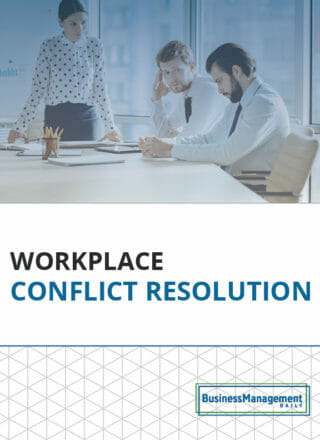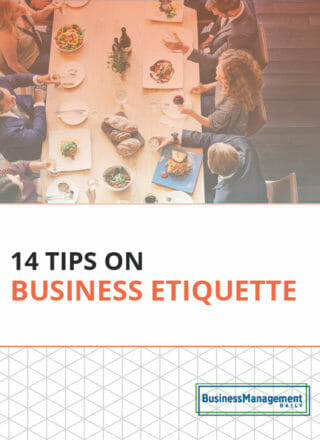The best virtual meeting platforms to pick from
Video calling has come a long way since Skype was introduced back in 2003. Today, companies use video conferencing software to perform everything from chat messaging to calendar organization. Apps now even offer captioning so that everything said during a meeting can be sent out later in a transcript. As collaboration tools, modern video conferencing platforms are pretty amazing.
At this point, there are hundreds to choose from. All of them offer unique, helpful features, and choosing the right one will depend on the operating style of each business.
Video meetings are predictably similar. Each app has to connect groups of people and provide both a video and an audio feed. Most offer a chat box within the layout, and meeting recording capability is becoming more and more common. From there, though, web conferencing start to diverge.
Let’s talk about different web-based video apps and how to select the best one for your needs.
Why Businesses Need Virtual Meeting Software
It’s hard to think of a company that couldn’t benefit from better online meeting software. Physicians—people whose work depends so much on physical touch—are even using video calls now to consult with patients. So yeah, there’s a use case for just about every type of business.
Remote work has changed how some businesses operate, mostly for the better. Think about it: when onsite team members have a meeting, people have to get up and leave their desks, reserve a room, ignore everything going on outside the meeting, and take notes to remember anything important. And let’s not forget the AV challenges that come with screen sharing in person.
All of these problems are bypassed with virtual meetings, and the results speak for themselves. Businesses that embrace remote work through video conferencing tools see more productivity and less turnover. Finding the right conferencing solution can only improve the experience. It’s worth your time.
Factors to Consider When Choosing
Where will your business be in five years? Are you loyal to Microsoft? How important is scalability? Will all meetings need to be recorded? What’s your budget?
Questions like these can provide guidance on which direction to go with virtual meeting apps. If regular meetings don’t happen, buying the deluxe package is probably overkill.
Here are a few considerations to weigh when deciding on meeting software:
-
How many users will need regular access?
-
Will meetings be recorded and/or captioned?
-
Does each user need a unique profile?
-
Should the software integrate with any other apps?
-
Is high video quality important to you?
-
Will you conduct meetings with other organizations?
-
Would it be helpful to have a whiteboard during meetings?
-
Will large files be shared during meetings?
With these preliminary questions out of the way, let’s start looking into which software can get the job done.
Great Apps for Small Teams
Fewer people means more affordable licensing fees. If there aren’t tons of people attending virtual events, it’s a little easier to stomach the cost of paid apps and take advantage of all their benefits.
Connected through Microsoft Teams
Microsoft Teams is one of the most popular virtual meeting platforms around. Despite the potential high costs and limitations of working with a single platform, Teams is an all-in-one, integrated solution. You can schedule a meeting and send invitations, then join meetings from your email, chat, or even your calendar.
Chats that happen during the meeting are saved and made accessible later on. This capability is a game changer for people with hectic schedules and whose note-taking needs a little… help. File attachments are also supported, bypassing the need to email materials after the meeting is over.
Teams is a Microsoft program, so it’s compatible with the rest of the Microsoft suite—programs with which about half of all computer users are familiar. Windows may not be the most intuitive or error-free operating system, but its staying power means people are used to its quirks.
Not a bad way to go.
Easy Access with Google Meet
There may be fewer companies using Google Workspace as a primary platform, but that doesn’t mean it’s any less incredible as a tool—especially for small teams.
Meet is the latest evolution of Google’s videoconferencing offerings. It’s included in Workspace, so companies already subscribed to those accounts won’t have to shell out extra to get users into team meetings.
Google products aren’t exactly feature-rich. Where other companies boast complex tools to beef up virtual meeting capability, Meet is reliable easy to use—two very important advantages. Plus, Google products are familiar to most people, minimizing the learning curves inherent to new software.
Large teams may still find Meet useful, but the app seems tailored to video conferences with smaller groups.
Easy Encryption with GoToMeeting
Another program with a strong reputation is GoToMeeting, primarily thanks to its low cost. As of this writing, $12 a month grants access to up to 150 users, with every available feature included. GoToMeeting also emphasizes security features, providing password protection and end-to-end encryption to ensure meetings aren’t broadcast to the wrong people.
As a solely virtual meeting app, GoToMeeting doesn’t have the broad integration that Microsoft Teams offers, though this isn’t necessarily a problem. The app integrates with most available software, making it an affordable tool for smaller teams—even the free version.
High-Powered Call Recording with Webex
Cisco Webex is free for up to 100 attendees. For $15 a month, facilitators can boost that number up to 200 while recording up to 10 GB of meeting material stored on the cloud.
Cisco has been providing communications software for decades at this point, and their product Webex puts them on equal footing with more established outfits like Microsoft and Slack. The free plan is hard to pass up, and the program can scale with your company to ensure you’re supported over time.
The higher paid tiers of Webex offer phone plans to connect people across the world. So, if a phone line is in your company’s future, Webex may be worth exploring.
Sales Features through Zoho Webinar
Teams of 10 or fewer have a plethora of features through Zoho Webinar. For $5 a month, up to 10 people get access to recording and co-host capability, as well as VoIP lines to submit business phone numbers in a directory. It’s a fast way for fledgling businesses to establish themselves.
Webinar is just one of Zoho’s many business offerings, making it a strong candidate for businesses that depend on Customer Resource Management and marketing campaigns. Sales teams seem to be the Zoho’s target customer, so if there’s an aggressive pipeline that needs careful, constant attention, this may be the product for you.
Marketing Made Easy with Big Marker
The last program we’ll list for small teams is Big Marker. Where the other products mentioned before focus on B2B and in-house meetings, Big Marker sets itself apart as a live streaming tool with the ability to store meetings on the cloud and grant access anytime, anywhere. Think of it like Zoom meets YouTube.
Meetings with Big Marker are geared more toward customers and online audiences. Participants are able to pose questions in a dedicated Q&A portal, and presenters can store meetings to share later via site embedding or link sharing.
Big Marker does not limit the number of presenters in a meeting, making it easy for companies to gets lots of people involved and participating in a conference call.
Apps for Big Teams
Larger companies need reliability and versatility more than anything else. When you have hundreds of users to license on a paid plan, any new features come at a high price. Plus, free programs generally don’t support enough users at once, so it’s important to find paid apps that work just right.
Companies like Microsoft and Google build seamless scalability and versatility into all their products, allowing users to add new features without hunting for a new platform. This is the kind of functionality bigger teams need.
The Staying Power of Zoom
Videoconferencing has been around a while, and Zoom has been at its forefront almost the entire time. The program sets the bar for important features and ease of use.
Troubleshooting Zoom is easy because there’s only one menu of options and settings, unlike most of the other apps listed here. Call quality also seems to be consistently high, thanks to Zoom’s focus on HD video.
Remote teams won’t need to download anything either, making it a great option for bringing groups from all over together in a pinch. Zoom’s introductory price of $13 a month offers 5 GB of storage, giving users plenty of room to share meetings later on.
With a long history of supporting large virtual meetings, Zoom can handle audiences of all sizes without issue.
Everybody Knows Slack
Among work chat programs, Slack reigns supreme. The app integrates with just about everything out there, and the layout works incredibly well no matter how many users are registered—even for users on mobile devices.
Instant messaging is extremely easy, and if there needs to be a face-to-face conversation, just click the Call button and boom—you’re connected. Slack also allows for switching between accounts, allowing users to stay logged in even when communicating with different organizations.
Not only does Slack have excellent functionality, it’s even got a sense of humor. GIF libraries are included stock, and companies can import their own emojis to the emoji library for a truly one-of-a-kind experience.
Best of all, most people know Slack. It’s easy to get started, and the app has a strong track record of handling massive amounts of traffic.
Specialized Sharing with Adobe Connect
Surprised to see that Adobe has an online meeting platform? Us too, honestly, but they belong here. Since moving entirely to the cloud about a decade ago, Adobe has placed more emphasis on connecting multiple users with an app.
Adobe Connect is bizarrely customizable. You can design meeting rooms and export meeting analytics to uncover insights no one knew existed. Connect also lets presenters tailor meetings to be more engaging and entertaining, similar to Big Marker. Presentations can be stored and shared to custom designed websites (all made in Adobe, or course), and permissions are abundant to ensure information gets to the right people only.
It’s no secret that Adobe Creative Suite is expensive—especially for large companies—but there’s no limit to the brainstorming and creation available within its suite of programs. Being able to share and collaborate in real time is something that just wasn’t possible 20 years ago.
If your company wants all the features it can get, Adobe Connect is the collaboration platform for you.
Free, Basic Virtual Meetings
No one likes to pay for stuff. Thankfully, there’s a whole wing of software developers who love creating open source products. Do these programs have the same features offered by Adobe? Not even close! But for some small businesses, they get the job done—and they’re free.
Fast Connection with Jitsi Meet
When you need to connect fast, Jitsi is the way to go. Logging onto a browser-based video call requires no account creation, email verification, or even a username. All you need is a web browser and a camera, and you’re set.
Jitsi can’t record video or transcribe audio into text, but that’s not always necessary for virtual meetings. It’s a smart way to get high-quality videoconferencing when you need it.
Anyone Remember Skype?
For a while, Skype was automatically included in Microsoft Windows as a free videoconferencing app. It still works great, but it doesn’t have any of its former reach.
Skype was originally designed for phone calls, but has since grown to include video functionality and chat as well. It’s an easy way to get a few people together and use basic video call features without costing a cent.
The Ones You Already Know
Facebook, WhatsApp, and Discord are the last cloud-based apps included in the “free” section. Each one requires a verified user account, but registration brings with it quite a few key features. There’s also the benefit that most people are familiar with these apps.
Large teams (and maybe even small teams) will not find these apps all that useful for, say, and all hands meeting, but they can be handy for informal settings.
Conclusion
Finding the right virtual meeting app is all about user-friendly functionality and integration. Microsoft and Google integrate within their own suite of products, while apps like Slack integrate with programs from all over.
Cost can become an issue once users get into the hundreds, but for sizeable companies, that isn’t likely to be an issue.
It’s exciting to imagine what virtual meeting software will come up with next, especially with AI in the picture. Until then, choosing a program teams are familiar with is your best option.