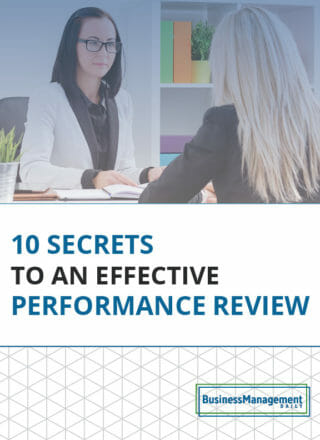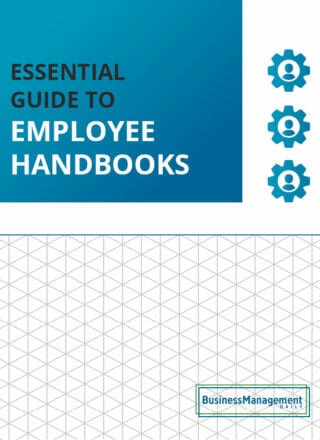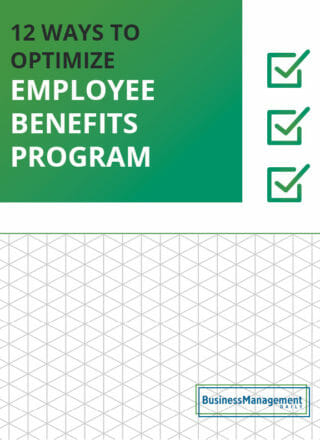How to post jobs on LinkedIn and other hiring tools
LinkedIn is a popular social networking site for professionals to connect with colleagues, classmates, clients, and more. But did you know it’s also home to one of the most popular job boards? LinkedIn is not just for networking, it’s also a great way to post your company’s open positions and attract candidates.
If you’re hoping to use LinkedIn to make your next hire, there are a couple of things you’ll need to know. From the pricing and requirements to how to actually post the job on LinkedIn’s platform, we’ve compiled all of the key information to help make hiring on LinkedIn a breeze.
LinkedIn job posting costs
Before you post your job, you’ll want to decide on your budget. LinkedIn offers both free and paid job posting options. Companies can post one free job at a time and a limited number of free jobs within a 30 day period. Note that free job listings expire after 21 days and only show up in search results and among your connections or followers.
Alternatively, companies can pay to promote the job to broaden their reach and avoid the posting quantity and time limitations. Paid job posts appear at the top of job search results and receive top placement in job recommendations. LinkedIn reports that paid job listings receive three times the number of candidates as free posts.
The pricing structure for paid LinkedIn posts is fairly flexible. When you post a job, you can set a daily budget or a total budget for the job posting. You’ll then be charged on a pay-per-click basis until the budget is reached. Employers are not charged for clicks from viewing their own job, views from candidates not signed in to LinkedIn, or repeat views from the same person.
How to post a job on LinkedIn
Follow these steps to post your first job on LinkedIn.
-
Sign in to LinkedIn. You’ll need a LinkedIn account in order to post a job on LinkedIn. You’ll also want a LinkedIn company page setup where applicants can view information on your company (as can potential customers or partners).
-
Navigate to the Jobs page. At the top of your LinkedIn homepage, you will see a jobs option featuring a briefcase icon, click on this to navigate to the jobs page. Then click the “Post a Job” option on the sidebar
-
Click the Post a Job button. This will be on the left-hand side of the jobs menu. If you’re subscribed to LinkedIn Recruiter, you may be routed to a different page that will display the job posting contract options affiliated with your company or account. If this happens, review the options and click the Continue button next to (Your Name)’s LinkedIn Job Posting.
-
Start the job post. Click “Start job post”. Then, you’ll be prompted to enter some preliminary information including the job title, company name, workplace type, job location, and job type. Once you’re done, click “Get Started for Free”.
-
Enter the job details. On the Job Details page, complete the fields for the job description in the text box. Be as thorough as you can so that qualified candidates can get a complete, clear view of the open position. Optionally, you can also use the “Add Skill” button to specify the skills that you are looking for in an ideal candidate. Then click “continue”.
-
Select how you would like to receive job applications. On the Applicant Options page, you can decide how you want to be notified of new applicants. Employers that select the Email option can also access the applicant management tool for additional features like filters, reviewing options, and rating applicants.
-
Add screening questions. You can add screening questions to the job post to learn more about candidates. LinkedIn recommends adding three screening questions to help streamline the hiring process and find the most qualified candidates.
-
Select Promotion options if desired. Click Post job for free to post your job. On the Promote your job page, you can choose to set a hiring budget or post the job for free. You will be able to edit your budget later if you wish. If you select to promote the job posting, click “Promote Job: and you will be taken to check out where you can select your payment method and enter credit card details if applicable.
LinkedIn job posting guidelines
LinkedIn has a handful of job post quality requirements to ensure that job seekers only see clear, complete job listings.
Professional writing
The writing on the job posting should read well. LinkedIn acknowledges that professional writing styles and norms may vary across regions and industries, but advises employers to avoid egregious typos, grammatical errors, symbols, unprofessional or inappropriate language, or incomplete sentences. Posts that do not meet LinkedIn’s quality guidelines may be removed.
A job post may only cover one job role
Do not try to get around the free posting limitations by lumping multiple job titles into one job posting. You may use one post to hire multiple candidates for one role. For example, if you’re opening a new store location and need several cashiers, it’s fine to hire several candidates from one LinkedIn job ad. However, you cannot group several jobs together in one post. Therefore you could not use one job post to say that you are opening cashiers, merchandisers, and shift leads for your store. LinkedIn may remove job posts that do that.
Include all required information
LinkedIn states that job postings must “communicate all relevant and factual details”.
Required details include:
-
The job title.
-
Role responsibilities.
-
Qualifications.
-
The employment type (i.e. full-time, part-time, contract, intern, volunteer, etc).
-
The location of the job.
-
A valid website.
-
A valid email with the company domain.
Employers are advised to avoid any ambiguous descriptions and must ensure that the job description matches the job title.
Benefits of posting jobs on LinkedIn
A well-rounded hiring strategy will likely include the use of multiple job platforms and recruiting strategies, but posting on LinkedIn does offer some added benefits beyond those offered by traditional job boards.
Free basic job postings
Recruiting can be an expensive task for businesses, but LinkedIn is a budget-friendly option for small businesses that only need to fill one role at a time. If you don’t have a large recruiting budget, it’s important to take advantage of free job posting opportunities across multiple job boards including LinkedIn and Indeed to extend your reach without exceeding your budget.
LinkedIn sharing
One great thing about posting jobs on LinkedIn is that the platform makes it easy for employees to share the job with their professional network. Encouraging employees to share job openings with their LinkedIn network is a great way to attract more candidates and possibly generate some referrals. The jobs can also be shared with LinkedIn groups.
Internal referrals are a great resource, but many employers have trouble getting employees involved in the recruiting referral process. Employees often won’t know if their past coworkers or classmates are looking for work, but if they share the job on LinkedIn, they may find out that someone that they would like to work with and are willing to vouch for would like to come work for your company.
Ability to capture passive candidates
The right candidate may not be looking for a new job right now, but that doesn’t mean the right opportunity won’t sway them. LinkedIn is a better resource for capturing passive candidates than traditional job boards. Since LinkedIn also acts as a social media website, plenty of employed workers who are not actively looking for a job still use the site regularly. These candidates may not be browsing Indeed or CareerBuilder right now, but they will still see job recommendations on LinkedIn and may receive emails or notifications for recommended jobs or see your job posting in their feed.
Additional LinkedIn hiring tools
LinkedIn is much more than a job board. The professional social networking platform offers a number of other recruiting tools to help you find the perfect candidate. Explore some of the additional recruiting features below.
LinkedIn Job Description Templates
If you’re not quite sure where to start with writing a job description for your open role, check out LinkedIn’s large library of templates. You can find a template for just about any job and simply adjust the summary, objectives, duties and qualifications to fit your organization’s specific needs and expectations. You can also check out Business Management Daily’s library of job descriptions to find more examples and templates for popular job titles.
LinkedIn recruiter
Beyond the basic LinkedIn Talent Solutions and job posting options, LinkedIn has an advanced recruiting tool, LinkedIn Recruiter. This feature allows recruiters to better source candidates on LinkedIn with advanced search filters and intelligent matching. LinkedIn Recruiter subscribers can also send InMail messages to prospective candidates to invite them to apply for open roles or interviews with customizable templates. There are several pricing options including a more affordable Recruiter Lite product with flexible contract options, but this service is a bit of an investment. It’s a good fit for businesses that hire frequently or need to recruit for hard-to-fill positions.
LinkedIn career pages
A LinkedIn career page is an added tool for growing your employer brand. You can add photos, videos, employee testimonials, and more to give prospective candidates more insight into your culture and why they should want to work for you. Plus, employers can create customized content and job recommendations for different targeted audiences. Then, LinkedIn will present the most relevant opportunities to matching candidates based on their qualifications.
#Hiring profile settings
You may have seen users with the “Open to Work” designation on their LinkedIn profile, but many employers don’t realize that you can also add a “Hiring” photo frame and banner to your personal LinkedIn page. This is great for recruiters, business owners, and department managers looking for candidates to join their team. The open job ads that you’re hiring for can also be displayed on your profile with the #Hiring feature. You don’t have to be the original poster to add this feature to your profile, but you do need to either be a Super Admin on the LinkedIn company page or be currently employed by the company to use this feature.