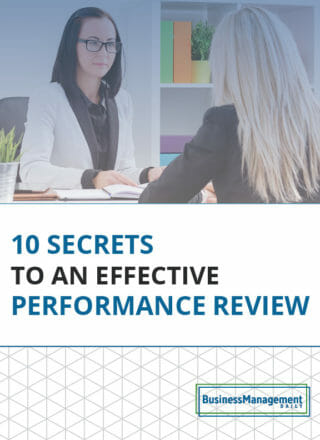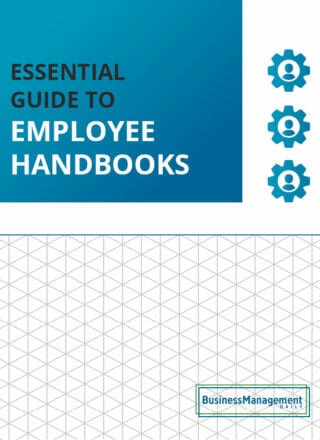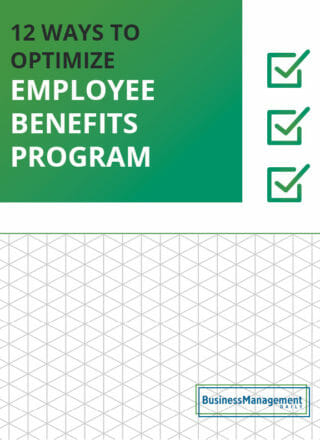Open enrollment checklist for employers
 Open enrollment is an important time and hectic time of year for HR departments. Employees get to select a new plan for their health insurance and opt into other employee benefits for the next year.
Open enrollment is an important time and hectic time of year for HR departments. Employees get to select a new plan for their health insurance and opt into other employee benefits for the next year.
This is generally the only time health coverage changes are allowed aside from onboarding or family changes (such as marriage, divorce, or the birth of a child). It’s also a time when businesses and HR Managers should evaluate the benefits that they offered last year and consider whether to make adjustments.
There’s a lot to get done during open enrollment, but if you stay organized everyone will have a good experience. To help, we’ve designed an open enrollment checklist to guide you through the open enrollment process.
Before open enrollment
Configure your timeline
Find out what enrollment deadlines you are up against from your different benefits vendors and providers. Then decide how long you want the open enrollment period to last and what dates would work best. Open enrollment typically occurs in late fall in October or November. Some employers start as early as September. The federal ACA open enrollment period for benefits on the marketplace begins in November and runs through mid-December. Most employees elect coverage through their employer, but some may be eligible for marketplace coverage as well. You can also direct ineligible employees such as temporary and part-time staff to explore their options on the marketplace.
Most employers have an open enrollment period of at least 2 to 4 weeks. Allow enough time for employees to evaluate their options, as most employees will need to discuss benefits such as healthcare, 401Ks, and FSAs with their families.
Conduct a Survey
A survey is a great way to understand how your employees feel about the available benefits and what they’d like to see added. This can be done as a short anonymous survey or included in the annual employee engagement survey.
The survey results will help you prioritize the benefit changes or expansions that would be most impactful for your current employees so that you can utilize your benefits budget effectively.
Evaluate current benefits offerings and needs
Take a look at what you are currently offering, and evaluate whether the current benefits packages are still meeting the needs of your team. It’s a good idea to do this every year and to start thinking about this well before open enrollment officially starts. If your team has grown significantly since the last open enrollment or if you’ve opened new locations or moved to remote work, it may be time to expand your offerings.
Additions may need to be added to include plans that have more provider options in different regions where you have new offices or remote workers. If you moved to a permanent remote or hybrid work model during the pandemic, it’s probably a good idea to explore PPO plans that offer more provider flexibility for employees further away from your headquarters. HMO plans are great, but may not accommodate those that live in other states or more rural areas. For example, many businesses offer Kaiser HMO health plans, but their health system only operates in 8 U.S. states. Be sure that there are diverse plan options so that everyone is able to access healthcare.
It’s also natural to expand your benefit offerings as the company grows. Many businesses start out with basic health plans and then add on dental and vision once they’re able to.
You may also want to check out the job ads on Glassdoor pages of other companies in your industry to see what benefits they are offering. In a competitive job market, differences in benefit offerings and perks can heavily impact recruiting outcomes.
Some benefits to consider adding or expanding are:
-
401K benefits: If your business is not matching contributions, you may want to look into what competing employers are doing in terms of retirement benefits and whether there is room in the budget to offer some level of matching.
-
HSA benefit plans: A health savings account (HSA) lets employees set aside money on a pre-tax basis to pay for qualified medical expenses. HSA funds can be used for prescription drugs, deductibles, copayments, and other covered health costs. The IRS sets annual HSA contribution limits. Eligibility for HSAs is generally limited to people enrolled in High Deductible Health Plan (HDHP).
-
FSA benefit plans: Flexible spending accounts also allow employees to set aside pre-tax dollars to cover qualified healthcare or dependent care expenses. Like HSAs, they can cover copays, prescription drugs, and deductibles. They also cover dental care expenses. Dependent care FSAs can cover preschools, daycare, before or after school programs, and adult day programs. Healthcare FSAs do not require enrollment in an HDHP, so these are the more frequently offered benefit if you offer more expansive health insurance options.
-
Wellness benefits: Many employers are now offering wellness programs to help boost the physical and mental well-being of their employees.
-
Life Insurance: Providing life insurance plans, often fully covered by the employer, is a common employee benefit for medium to large businesses.
Make any necessary additions
After surveying your employees and evaluating your benefits offerings you may come to the conclusion that it’s time to add on some new benefits or expand on your current offerings. If employees have expressed dissatisfaction with the current health plan offerings, you may want to work with a broker or explore other available health plans to find more satisfactory offerings.
Compile all the forms and material
Make sure you have enough copies of each document or form that you need to pass out to employees. It’s a good idea to make some extras in case someone loses their open enrollment packet or makes a mistake on a form.
Most HR departments put packets or folders together for open enrollment to make it easy to pass out all forms to staff. However, open enrollment can also be done with online forms. Online forms are preferable for remote staff members.
Set up a communication plan
Create a plan for how you will communicate with employees throughout open enrollment. Plan out when reminder emails should go out (you can even draft these ahead of time and schedule them to go out at intervals throughout the open enrollment period!).
Consider how you will share information with employees regarding their benefits options. Webinars or meetings can be helpful. Your benefits portal or providers may also have resources that you can use to walk your employees through the process.
 During open enrollment
During open enrollment
Distribute the materials
Hopefully you’ve prepped the materials prior to the start of open enrollment by making copies or testing out the web platforms. Now is the time to distribute the forms!
Hold information sessions
It’s a good idea to host some open enrollment information sessions during work hours, either in the office or in webinar format. This is a great way to introduce any new benefits, changes, give a refresher on benefits offerings, and answer questions. Enrolling in benefits can be a confusing process, especially for young professionals who may not have had to make health plan or retirement selections before, so it’s best to provide a thorough walk-through of the process for those that need one.
Be ready to answer questions
If any questions come up during information sessions or discussions with employees that you did not have an answer to, take some time to do your research and find an answer. Don’t be afraid to dive into summary plan descriptions or to reach out to benefits vendors to brush up on your knowledge of each plan. Employees will appreciate your effort in finding answers or connecting them with the right resources to review.
Send out reminders
Be sure to send out multiple reminders before the end of open enrollment. Your employees are likely busy, particularly as open enrollment typically falls around October or early November when employees may be rushing to get things done before the holiday season starts. Utilize email, Slack, and in-person follow-ups depending on your company’s communication preferred channels.
Stay organized
You should have a system in place to keep the process organized. Creating a spreadsheet and checking off the documents received for each employee as they come in can be really helpful. This allows you to track what paperwork you should have, and what you need to follow up on or send out reminders for.
After open enrollment
Check forms for errors
It’s best to check the forms as they come in to look for errors or missing signatures. However, open enrollment can get hectic, and employees often wait until the last minute to submit their forms. So if you haven’t had time to do a thorough check of the forms, take some time to go through all the submitted forms. If you notice a problem, reach out to employees to get them corrected prior to sending the forms over to the benefits providers.
Submit all enrollment forms to benefits providers
Give yourself enough time between the deadline that you provide to employees and the benefits provider’s hard deadlines so that you can get all of the forms submitted in a timely manner. If collecting paper forms from employees, you’ll likely need to allocate some time to scanning them or inputting the employee’s data and selections in the providers’ systems. Be sure to retain the paper copies in case there are any errors or concerns. After open enrollment, these can be stored in each employee’s file.
Answer any questions or concerns
After all of the forms are in and submitted, open enrollment is mostly done. But your job isn’t over! Be sure to check in with employees to make sure that they all receive their insurance cards and know how to access all of their benefits. If there are questions or concerns, be there to help employees navigate the benefits process.