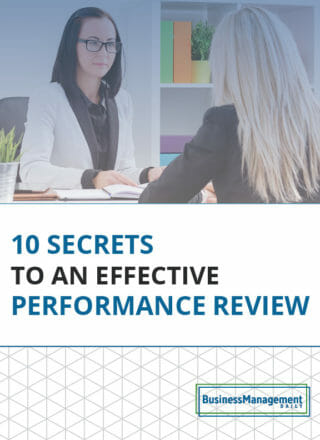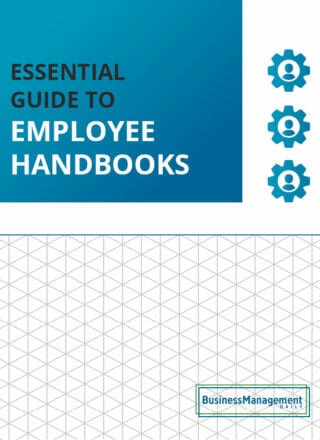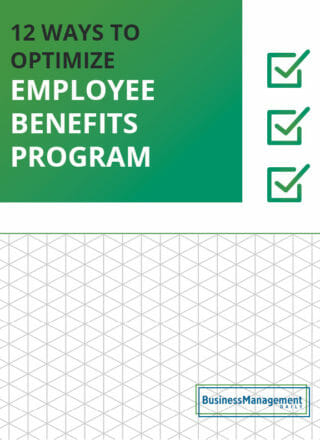Setting a company cell phone policy for the modern workplace

Establishing clear cell phone usage guidelines
Cell phones are a significant part of our lives. They play a key role in everything from entertainment to socializing to conducting business. Certainly. Your employees likely need to use cell phones during their work.
Also, in some cases, you may decide to provide a company-issued device. You do this to support them.
It’s important to set clear guidelines on the appropriate use of cell phones. Cell phones can be helpful tools for research, communication, and more.
However, if clear guidelines are not established, they can also be distractions, threats to confidentiality, and vessels for misconduct like harassment.
Employee cell phone policy options
Not all employees necessarily need company phones, but some members of your organization probably will. Executives or managers who need to be reachable by their staff at all times will need them. Similarly, salespeople may benefit from company phones if they need to text clients or text while traveling or driving around on sales visits.
You have a couple of options to consider for your company cell phone policy:
Company-issued devices
The classic approach is to provide a dedicated company-owned cell phone for business calls and business use only. This device is separate from the team member’s personal phone, and the company governs the use of the cell phone more.
Pros:
-
Higher security for confidential data. Keeping proprietary or confidential data on company-owned devices is often safer. The IT department can ensure that appropriate security settings and measures are present. The phone will be returned upon termination, decreasing the likelihood that employees retain, accidentally or intentionally, any company data following their separation from the company.
-
Greater access to employees. Employees may not always answer their personal phones on their days off. After all, most of us screen our calls and send unknown numbers to voicemail. However, those carrying a company phone will know that the incoming call is business-related and likely urgent if it’s coming on their dedicated company line.
Company phones are also helpful for the many companies now offering remote work policies. You’ll need access to staff members working remotely who don’t have an office line anymore. -
Fewer distractions during business hours. Personal messages and notifications while employees use their work phones can cause distractions throughout the workday. Suppose your general cell phone usage policy is that personal text messaging and internet activity are prohibited outside of break time. In that case, it may be hard to enforce if an employee is able to use their personal phone for work activity.
Cons:
-
It is costly. The company will incur the cost of purchasing the mobile devices, as well as the full cost of the phone bills. The devices will also need to be upgraded periodically.
-
Employees may not like carrying two phones. Two phones can be bulky, so many employees prefer to use one for both work and personal communications.
Bring-your-own-device (BYOD)
Many companies are utilizing a bring-your-own-device (BYOD) model now. Under this policy, employees are reimbursed, usually through a monthly stipend, for using their own devices for work-related activities. Reimbursement of mobile phone costs is not always required, but it is a nice perk for staff. In some states, such as California, reimbursement is required if an employee must use their cell phone and plan during their work duties.
Pros:
-
Employees get to choose their devices. Many people have strong preferences when it comes to technology. A staff member may feel strongly about using an iPhone or Android or want certain features only available in some models. A BYOD model lets everyone use the device that best suits their preferences.
-
Lower costs. The monthly stipend may or may not cover the full cost of the phone plan, but regardless a BYOD policy is generally less costly for employers. With company-issued phones, the employer must pay for the device and likely upgrade it every couple of years. Most employers do not pay for the phone itself when operating under a BYOD model.
Cons:
-
Less secure. Employees use this device as they would a normal personal device. That means they download things, potentially open questionable spam emails, and probably give their partner or family members the passcode to unlock the device. Data stored on a BYOD device is less secure than on a work-only device.
-
Privacy concerns. Many BYOD agreements give employers the right to inspect the device. This may not sit well with some employees. However, giving up these rights could hinder investigations into a data security breach or other concerns.
The BYOD policy should state who owns the data on a BYOD device, but there are concerns for both parties. You should also have a clear policy on who can access this data or review the device if the company is allowed to inspect it or access personal data.
Personal use of company cell phones
If you follow a BYOD model, employees will generally use the same phone for personal and professional use.
If you offer company-issued phones, you can decide whether or not to allow employees to use their business phones for personal use. Many companies forbid employees from making personal calls on their company phones.
However, calling is generally not a big concern now, as most cell phone plans feature unlimited minutes, so no additional charges are incurred for personal calls or text messages.
Some companies’ technology policies allow casual internet browsing or phone use during breaks or an employee’s lunch hour. If employees are allowed to conduct personal business on work phones, there should be a disclaimer that the employer may review their activity or the contents of their phone, including saved files or text messages.
Use of personal cell phones for business purposes
If company cell phones are provided, it is a good idea to discourage employees from using their personal cell phones for business use. Occasional work phone calls or texts to let a manager know that they’re running late are fine.
However, storing company information or emails on a phone that does not have the proper security measures in place is not ideal.
Be sure to include in your company’s confidentiality policy what information may be stored on personal devices. Often, BYOD policies and agreements will consist of confidentiality and security measures and provide the employer with some rights to the information on the cell phone.
If you issue separate company devices, you will have little to no rights over the employees’ phones (some activities may be viewable if they use a company-provided internet connection like the office wifi).
Company-issued cell phone policy template
[Company Name] may issue company cell phones to employees with frequent and legitimate business needs. Employees should understand that the phones are the property of [Company Name] and intended for business use only. Employees must return all company property, including company cell phones, upon the termination of employment.
Cell phones, company-issued or personal, should not be used when they could pose a security risk, safety risk, or distract from work tasks. The following guidelines apply for cell phone use:
-
Do not use a cell phone while driving or operating equipment. Pull over to answer calls or use hands-free options.
-
Do not use your personal cell phone for individual social media activities, browsing the internet, or playing games during work hours.
-
Avoid using company cell phones for personal tasks.
-
Refrain from storing confidential company information on personal devices.
-
Do not use cell phones to record confidential information unless permitted by management and with proper security settings in place.
-
Do not use phones during meetings or in a manner that is disruptive to the work environment.
Misuse of company-issued cell phones may result in disciplinary action. Employees found improperly using their company phones may lose the privilege of having a company phone. Any employee found using the phones in a dangerous, illegal, or harassing manner will face disciplinary action up to and including termination.
More resources:
The pros and cons of an unlimited PTO policy
ADA compliant substance abuse policy
Employee leave of absence policy guide
Want more insights like these? Visit Kaylyn McKenna’s author page to explore her other articles and expertise in business management.
Additional resource: Updating your handbooks and company policies? Check our guide to employee handbooks.