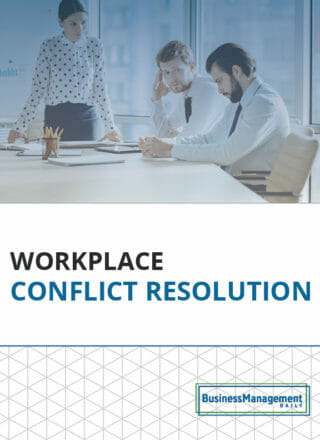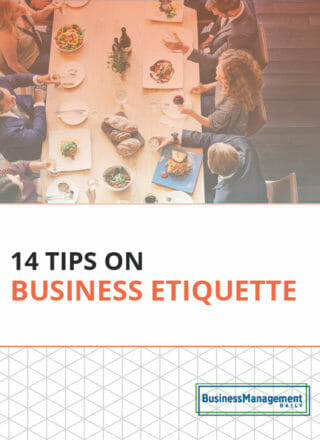How to separate vital info in email chatter
 As humans we often like to believe that electronic communication can be as facile and flexible as talking. But it’s not! When conversing with another person, it’s easy for us to filter out the bits that are not relevant (e.g. asking somebody how he or she is or for a sports update).
As humans we often like to believe that electronic communication can be as facile and flexible as talking. But it’s not! When conversing with another person, it’s easy for us to filter out the bits that are not relevant (e.g. asking somebody how he or she is or for a sports update).
When we send professional emails that include questions about a person’s health, weekend plans, or sports team updates, the personal responses become entwined with all the other business details, making it almost impossible to separate them. Ultimately this results in long, complicated email threads that bury important information.
These email threads become unmanageable, quickly making it difficult to find and retrieve key pieces of information. Searching for that hidden nugget can take a long time and result in precious minutes spent wading through dozens of emails to find one tiny sentence buried deep within a thread. Sometimes we may even have to save an entire thread (i.e. dozens of emails) because of that one tiny sentence.
Here are two ways to help manage email threads.
1. Limit content to one subject (or question) per email. This is more work up front, but makes email management much easier going forward. Also, the response rate is usually better. Typically people will only reply to a couple of things in any email, so putting each question in a separate email actually improves the response rate.
- Then stay on topic!
- If the thread subject changes, change the subject line.
2. Keep professional and personal separate. Resist the temptation to ask your buddy out for lunch in the same email where you are discussing a report (see first tip). The lunch email can be tossed whereas the report email may need to be retained for longer.