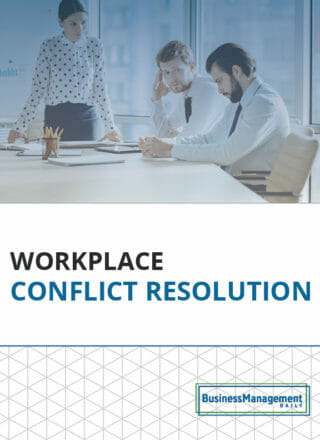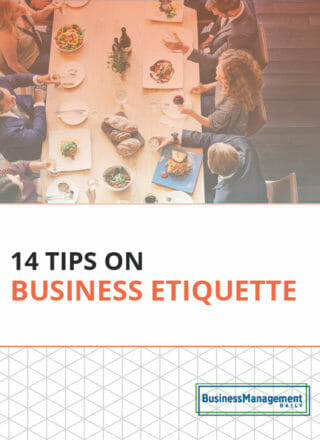How to effectively present all that data
 When you’re working on a project that involves a great deal of data, it can be difficult to figure out how to effectively share the numbers with other stakeholders, says writing consultant and blogger Lynn Gaertner-Johnston. She offers these tips to help you get it right.
When you’re working on a project that involves a great deal of data, it can be difficult to figure out how to effectively share the numbers with other stakeholders, says writing consultant and blogger Lynn Gaertner-Johnston. She offers these tips to help you get it right.
Start with your big idea. It can be tempting to throw numbers at your audience to show how much work you’ve done, but your job is to communicate the meaning behind the numbers. Make that the focus of your presentation.
Walk them through the numbers. Instead of including spreadsheets and telling people to look them over, explain the highlights and point out any remarkable numbers. It’s not your audience’s job to read all your data and pick out the main points.
Provide context. Your audience wants to know how your data measures up to benchmarks they already understand. You must explain whether your data show growth and progress or regression and problems.
Offer illustrations. Use graphs and equivalencies to help your audience grasp the meaning of your data. Tracking numbers over time or using metaphors such as “the same as the population of New York City” can help people get a handle on your data.
Include only well-designed visuals. Don’t throw tons of numbers at your audience. Whether you are putting together a handout or designing a slideshow, keeping your visuals clear and instantly understandable will keep your audience engaged.
Include a legend. If you have graphs or have abbreviated any numbers, include a legend in your presentation—and make sure it’s visible. Point it out to your audience so everyone is on the same page.
Leave out unnecessary numbers. Remember, your main point is the message. The data you provide simply supports it. Don’t be afraid to let your audience know they can have additional data on request, instead of trying to include every last number in your presentation materials.
— Adapted from “7 Tips for Communicating Data,” Business Writing, Lynn Gaertner-Johnston.