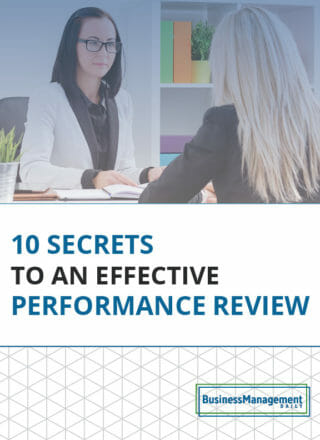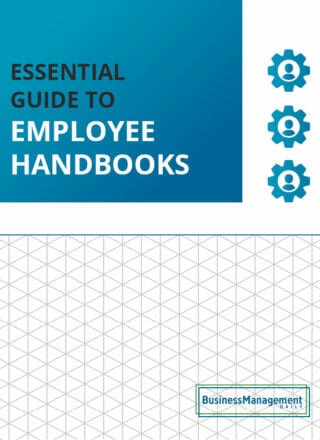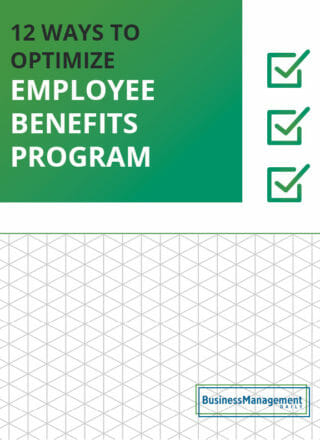Tips for your Twitter profile
For professional growth, Twitter is a game-changer. Creating an effective profile is one of the best things you’ll do.
Here are 10 tips:
1. Make the best first impression. You have 140 characters plus image, location, name and link. That first glance should be succinct and engaging.
2. Treat it like a business card. Focus on what you need to convey.
3. Take inventory of yourself. Distilling your life into 140 characters requires some serious self-awareness. Jot down your expertise, passions, talents, social style and inspirations. Draw from this list for your profile.
4. Visualize your audience. Who do you want most to reach—friends, colleagues, leaders, headhunters, potential employers?
5. Draft your mini-résumé. List expertise, experience, then accomplishments. Use the fewest words. The best profiles combine work and play, jobs and passions.
6. Use keywords. These help, especially since you have so little room to introduce yourself. Turn your profile into a discovery tool by adding a hashtag like #LinkedIn expert.
7. Show confidence, not arrogance. Do list your honors but don’t brag “TOP 100!”
8. Keep it playful. How do you convey positive energy on a screen? First, avoid negativity. No whining. Then accentuate the positive: Define yourself as “always interested” rather than “easily distracted.”
9. Show yourself. A headshot is far more engaging than a graphic image, and smiling is more appealing than not smiling.
10. Add links. There’s a spot in your profile for linking to your website, but you also can embed links in the profile itself. Just don’t link to personal pages.
—Adapted from You Are What You Tweet, Germany Kent.